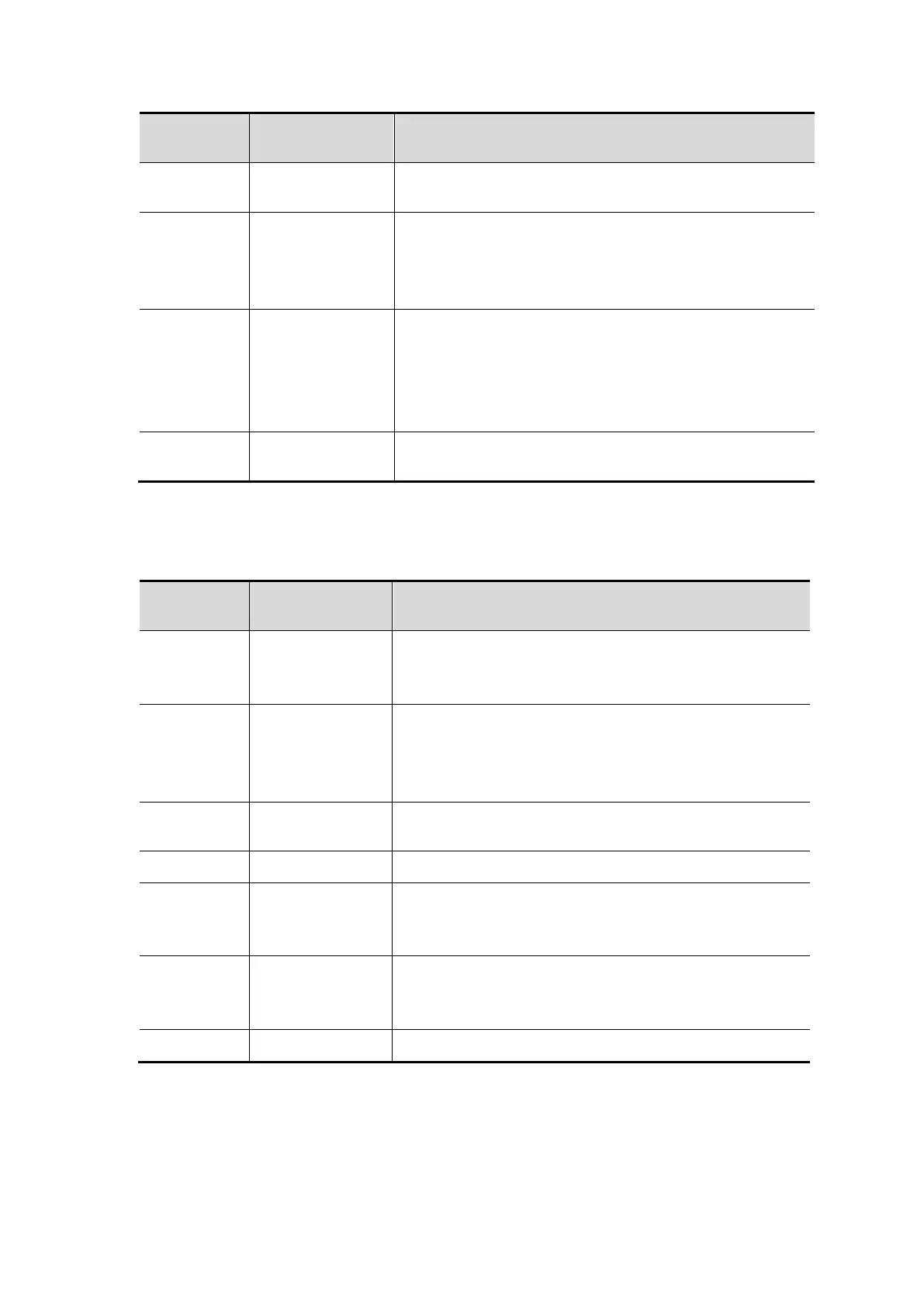Set the screen backlight to increase in a 10%
cycle.
Set the screen backlight luminance time.
Unlimited means always on.
Set the menu display time.
Display how long it has been powered on.
⚫ System
The description of the menu is as follows:
Simplified
Chinese
English
10 minutes
30 minutes
60 minutes
Unlimited
Set the automatic shutdown time. Unlimited
means no shutdown. Please pay attention to this
setting if you use the battery only.
Buzzer switch. The buzzer is turned on by
default in the multimeter mode.
After pressing this key, the instrument model,
serial number, version, and checksum can be
displayed.
To upgrade the system. The version of the
upgrade package must be higher than the
version of the instrument itself.
Return to the previous menu
⚫ Default Settings
Press the System key to enter the system setting menu. Select F3 "Default
Setting", the screen will prompt "press < F3 > to execute the default setting,
