3.Junior User Guidebook
Click to increase the
value of cursor position
Move the cursor
Click to decrease the
value of cursor position
Magnifier Function (Only for XDS3102AP/XDS3202A with touchscreen)
The magnifier window can display the magnified wave of the wave selection, when the
magnifier function is enabled.
Click the
icon on the left top of the display area, the magnifier window and menu
will be shown. Click the
icon to turn off the magnifier function.
Voltage division and time
base of the magnified wave
Magnifier switch icon
Wave selection
(Drag it to move)
(You can move this
window by dragging.)
Long-press anywhere, the
selected wave region can
be move to here quickly.
The description of the Magnifier menu is shown as follows:
24
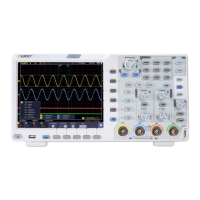
