4.Advanced User Guidebook
Record, Playback and Storage.
When storage medium is External, Wave Record contains two modes: OFF, Record.
Record: To record wave according to the interval until it reaches the end frame set.
Record menu (Internal Storage) shows as follows:
Mode
Record
Playback
Close wave record function
Set record menu
Set playback menu
Record mode
FrameSet
End frame
Turn the M knob to select the number of frames to
record (1 - 1000)
Interval
Turn the M knob to select the interval between
recorded frames (10ms - 10s)
Refresh
Refresh wave during recording
Stop refreshing
Operate
Begin to record
Stop recording
Note:
Both of the waveforms of Channel 1 and Channel 2 will be recorded. If a Channel is
turned off while recording, the waveform of the channel is invalid in the playback
mode.
Playback: Play back the wave recorded or saved.
Playback menu shows as follows:
Playback Mode
FrameSet
End frame
Cur frame
Interval
Turn the M knob to select the number of start frame
to playback (1 - 1000)
Turn the M knob to select the number of end frame
to playback (1 - 1000)
Turn the M knob to select the number of current
frame to playback (1 - 1000)
Turn the M knob to select the interval between
played back frames (10ms - 10s)
Play mode
Play back the wave continuously
Play back the wave just one time
Operate
Begin to record
Stop recording
Storage: Save the current wave according to the start frame and end frame set.
Storage menu shows as follows:
Turn the M knob to select the number of start frame
74
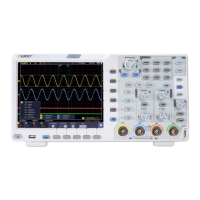
