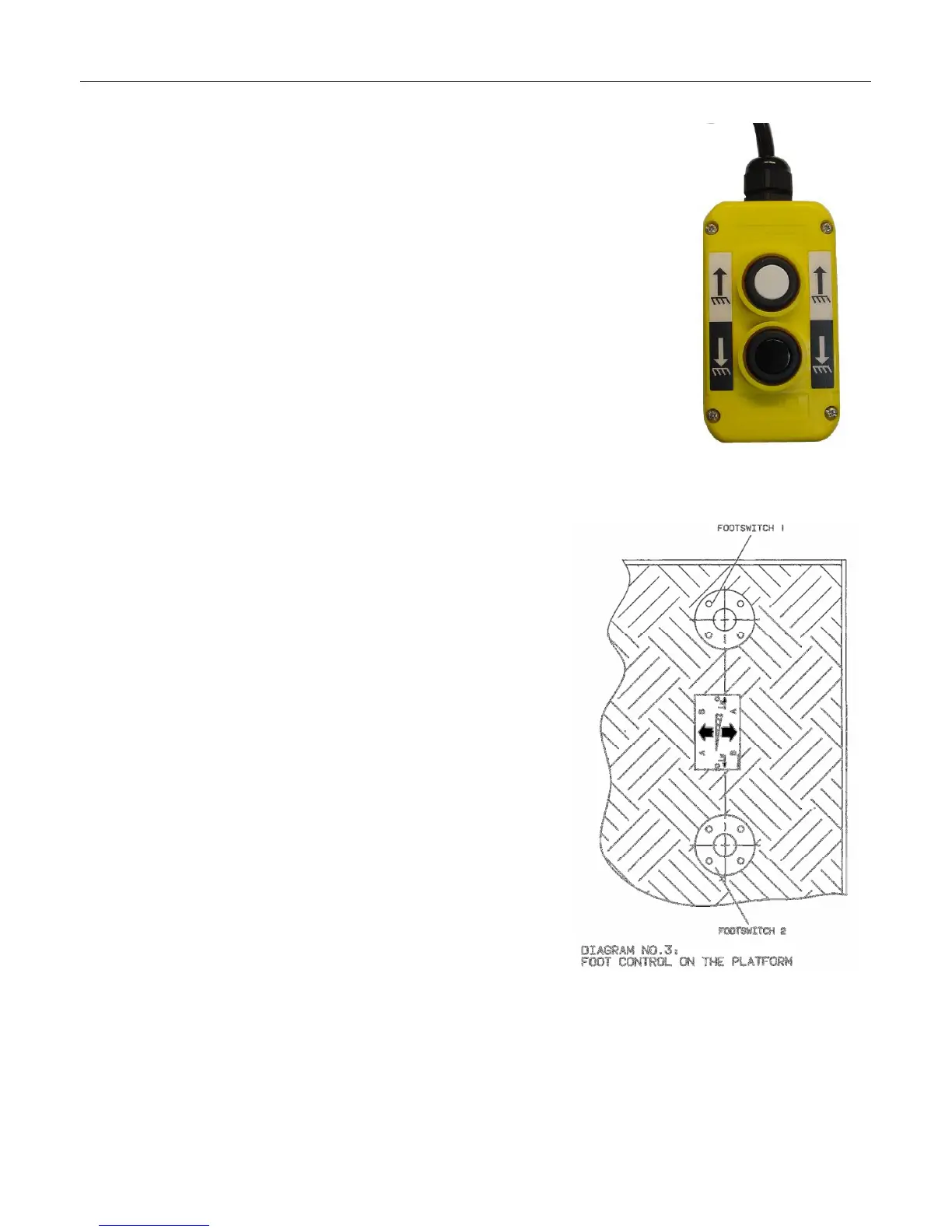Revision 1.1 12
5.2 Operation by Hand Held Remote Control
The Hand Held Remote Control allows you to lower the gate down and lift it up.
It has no tilting function.
1. Lifting Up:
Push button number 1
2. Lowering Down:
Push button number 2
5.3 Operation by Foot Control (optional)
DOWN:
Step on switch 1 and hold – wait between one and
three seconds before you step on switch 2.
For auto tilt, stay on the switches till platform starts tilting.
UP:
Step on switch 2 and hold – wait between one and three
seconds before you step on switch 1.
The platform will tilt up to preset position before raising.
IF BOTH SWITCHES ARE NOT ACTIVATED
WITHIN THREE SECONDS, START OVER.
UP
DOWN
