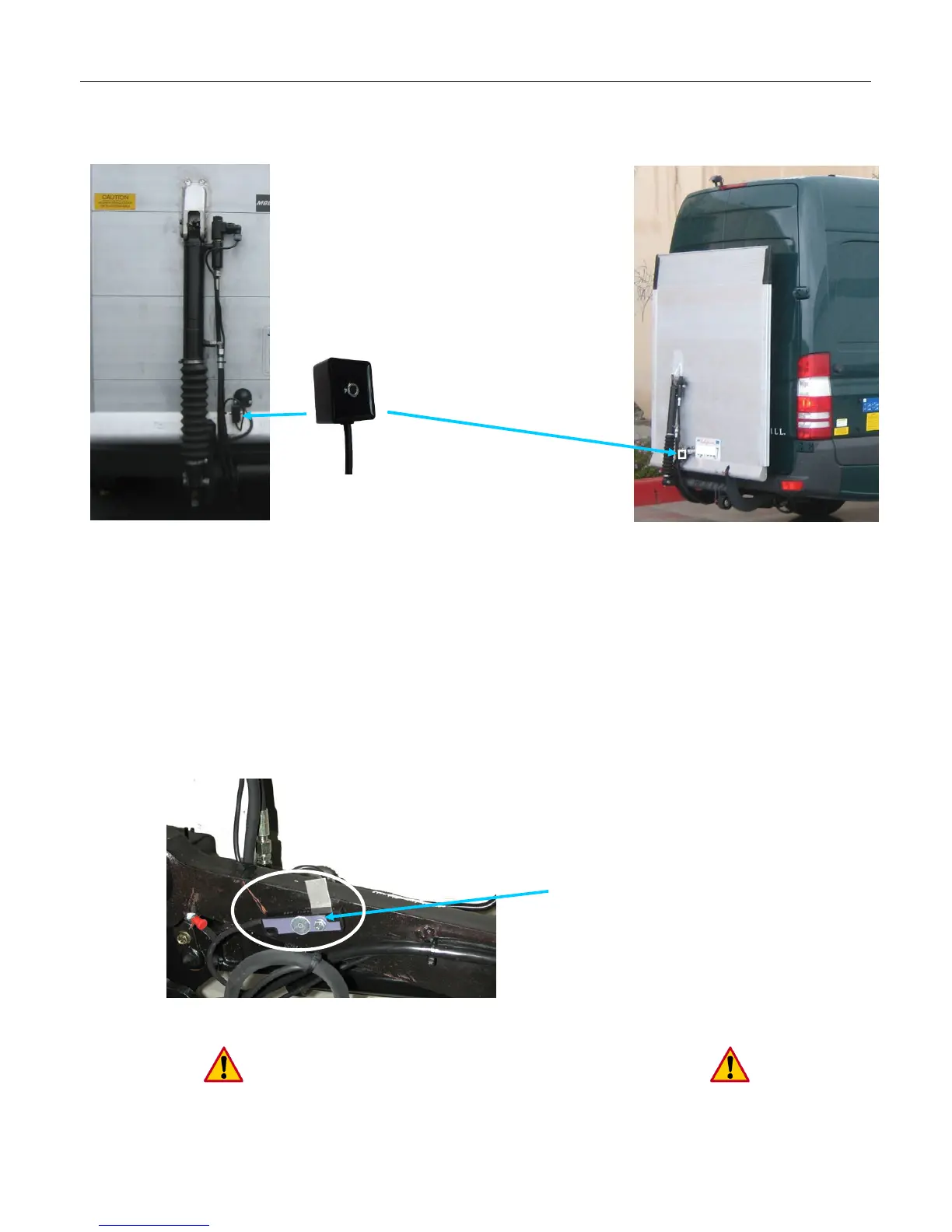Revision 1.1 21
b) Unplug J-1 (Main power), wait 10 seconds and plug J-1 back to the board (Reset the board).
c) Plug each connector back, one at a time and check functions of gate after plugging in each.
7.1.4 Platform tilts down before it reaches the ground
• Adjust B-13 lift arm switch.
• B-13 is not working unplug J-41 (gate operates without sensor but looses auto-tilt).
If gate is still not working, take Truck to a repair station.
B-16 Sensor
Make sure, the wire is
always parallel with top
of the platform.
- The B-13 switch is located on the curb side lift arm.
- Set the switch in a horizontal level when the of platform
is 10” off the ground.