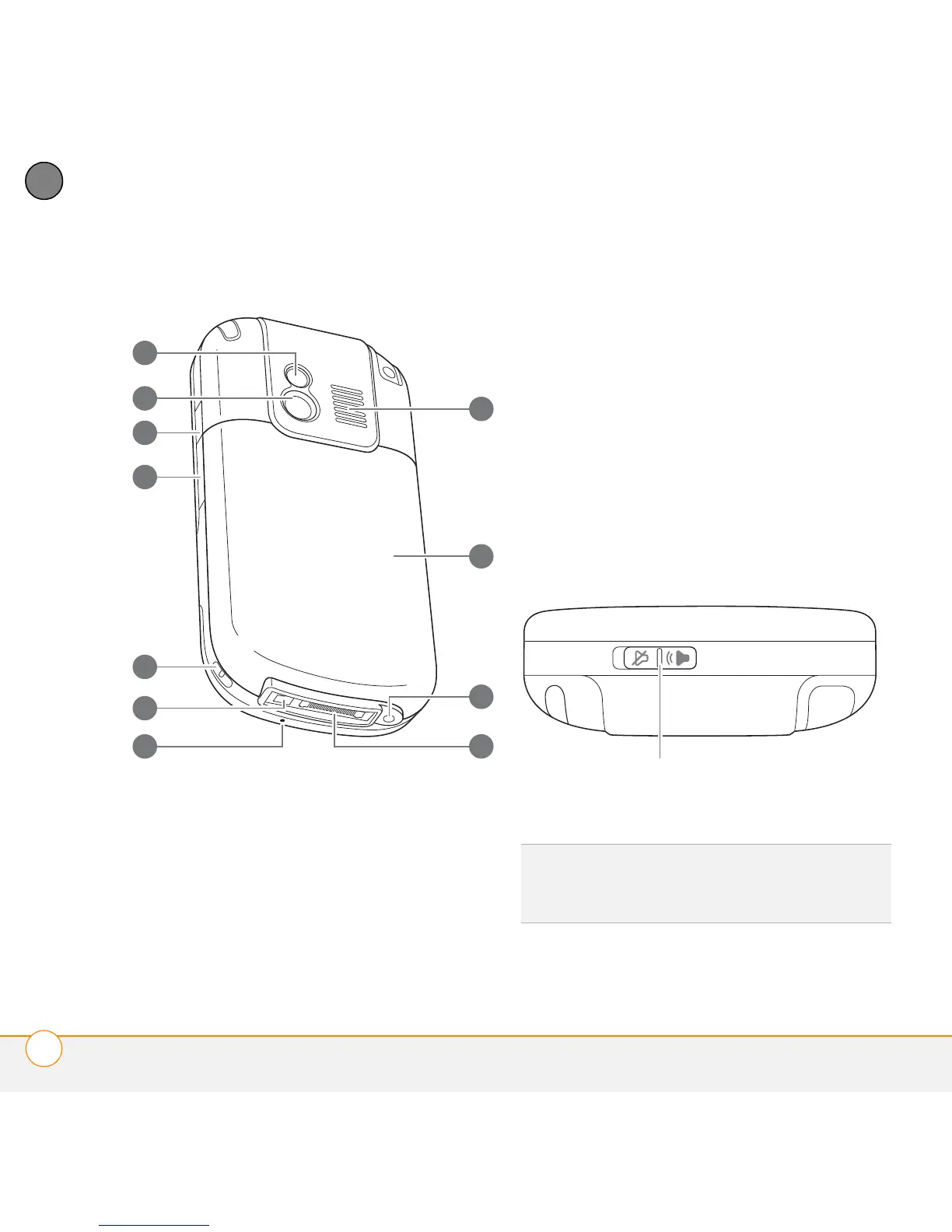SETTING UP
PALM
®
CENTRO
™
SMARTPHONE OVERVIEW
16
2
CHAPTER
Back view
1 Self-portrait mirror
2 Camera lens
3 IR (infrared) port
4 MicroSD expansion card slot
5 Lanyard connector
6 Power connector
7 Microphone
8 Speaker
9 Battery door
10 Headset jack (headset sold separately)
11 Sync connector
IMPORTANT The smartphone speaker
includes a large magnet, so be sure to
keep your smartphone away from credit
cards or other items that could be
demagnetized.
To p v i e w
* Ringer switch
DID
YOU
KNOW
?
The Ringer switch silences all
sounds at once, so you don’t need to hunt for
Off buttons all over the device.