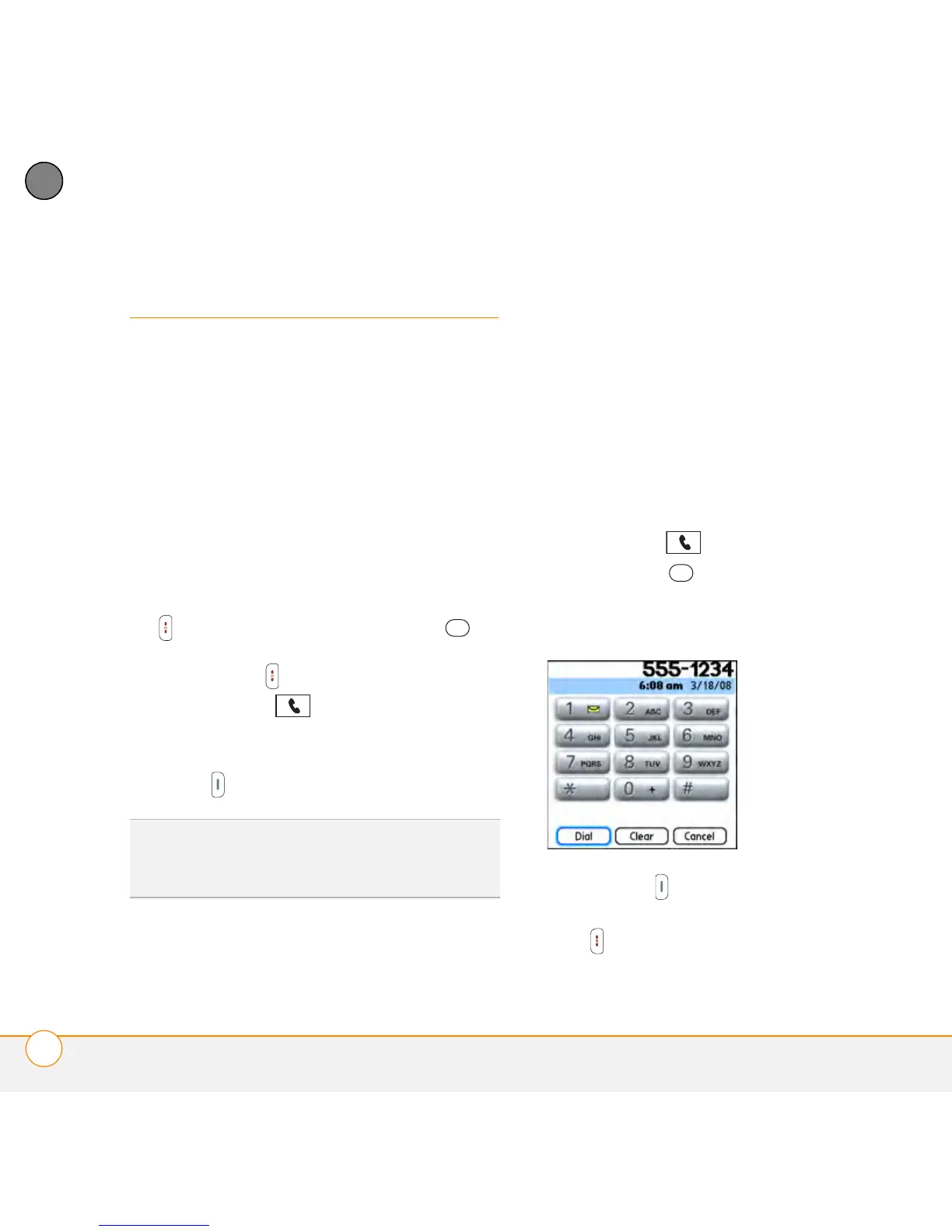SETTING UP
MAKING YOUR FIRST CALL
22
2
CHAPTER
Making your first call
BEFORE YOU BEGIN If Phone Off
appears in the title bar, you need to turn on
your phone. If No Service appears in the
title bar, you are outside a wireless
coverage area. If you believe you are in a
wireless coverage area and this problem
persists, contact your wireless service
provider for assistance:
Activating your phone service
1 Turn on the phone. (Press Power/End
and if prompted, press Center to
turn off Keyguard. Next, press and hold
Power/End .
2 Press Phone .
3 Enter ## followed by the 6-digit lock
code that Bell provided, and then press
Send .
4 In the activation menu, select the
Mobile Number (MDN) field and enter
your mobile phone number. Select the
MSID field and enter your mobile phone
number.
5 Press Save.
6 To confirm activation, make a phone
call.
Making a call
1 Press Phone .
2 Press Center to turn off Keyguard.
3 Tap the onscreen Dial Pad to enter the
number you want to call.
4 Press Send to dial the number.
5 After you finish the call, press Power/
End to end the call.
TIP
If you are inside a coverage area and
cannot complete a call, contact your wireless
service provider’s operator for assistance.