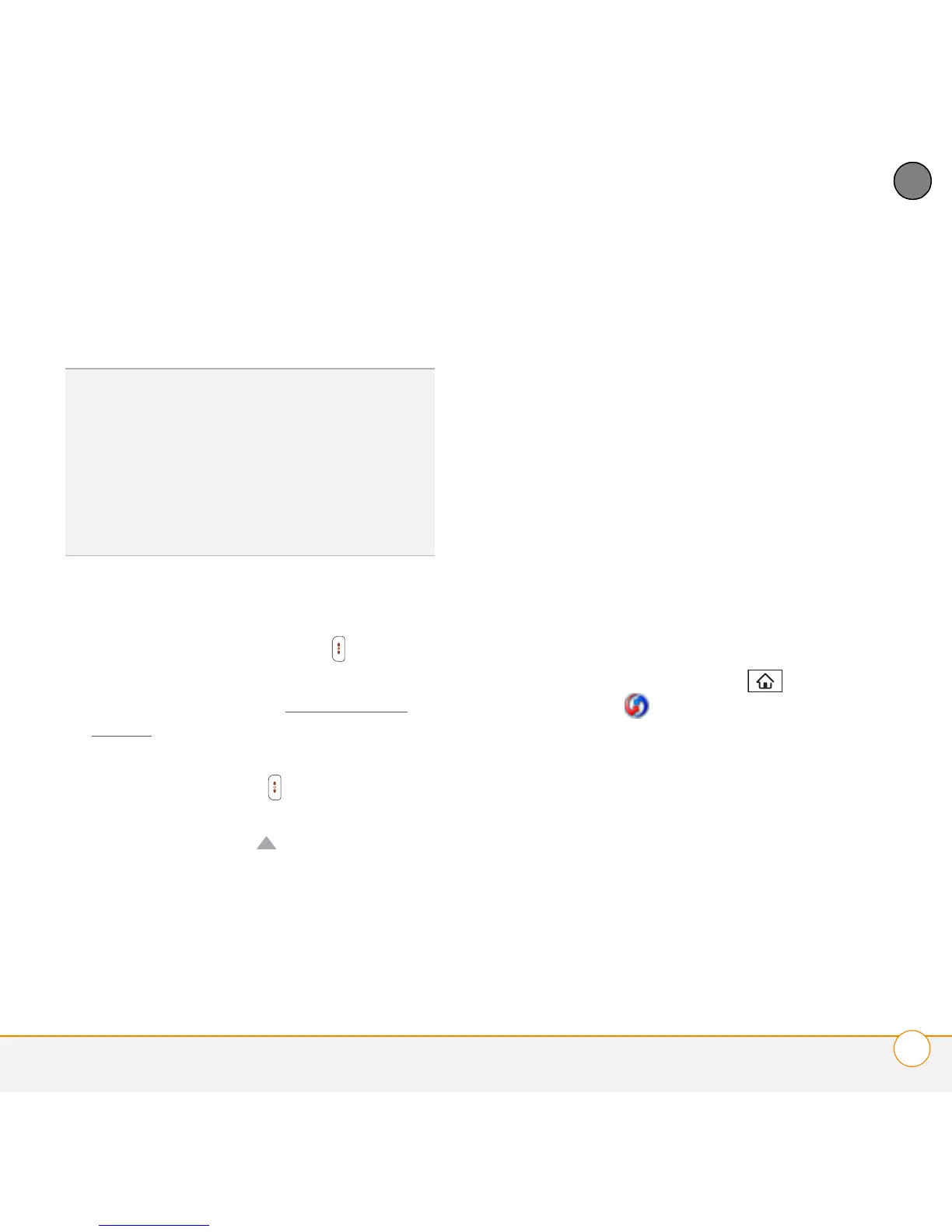TROUBLESHOOTING
RESETTING YOUR SMARTPHONE
223
12
CHAPTER
removes all your information and restores
your formats, preferences, and other
settings to the factory default settings.
1 Remove the battery from your
smartphone.
2 Press and hold Power/End while
reinserting the battery.
Don’t know how? See Replacing the
battery.
3 When the second Palm
®
logo appears,
release Power/End .
4 When the Erase all data? prompt
appears, press Up to confirm the
hard reset.
IMPORTANT If a Reformatting in
progress message appears, do not touch
your smartphone until the process is
complete. This may take up to ten minutes.
5 When the language selection screen
appears, select the same language you
selected for your desktop software.
IMPORTANT Always use the same
language for your smartphone, your
computer operating system, and your
desktop software. Otherwise, you may
lose information or have difficulty with
synchronization. Support is not provided for
mismatched language setups.
6 (Optional) To confirm that the hard
reset was successful, immediately
afterward, press Applications and
select HotSync . The upper-right
corner of the screen should be blank
because your device name has been
removed from the smartphone.
7 Sync to restore any previously
synchronized information.
TIP
Some third-party applications do not
create a backup on your computer when you
synchronize. If you perform a hard reset, you
may lose data in these applications and you
will need to reinstall the application after the
hard reset. Please contact the application’s
developer to find out which data is backed up
during synchronization.