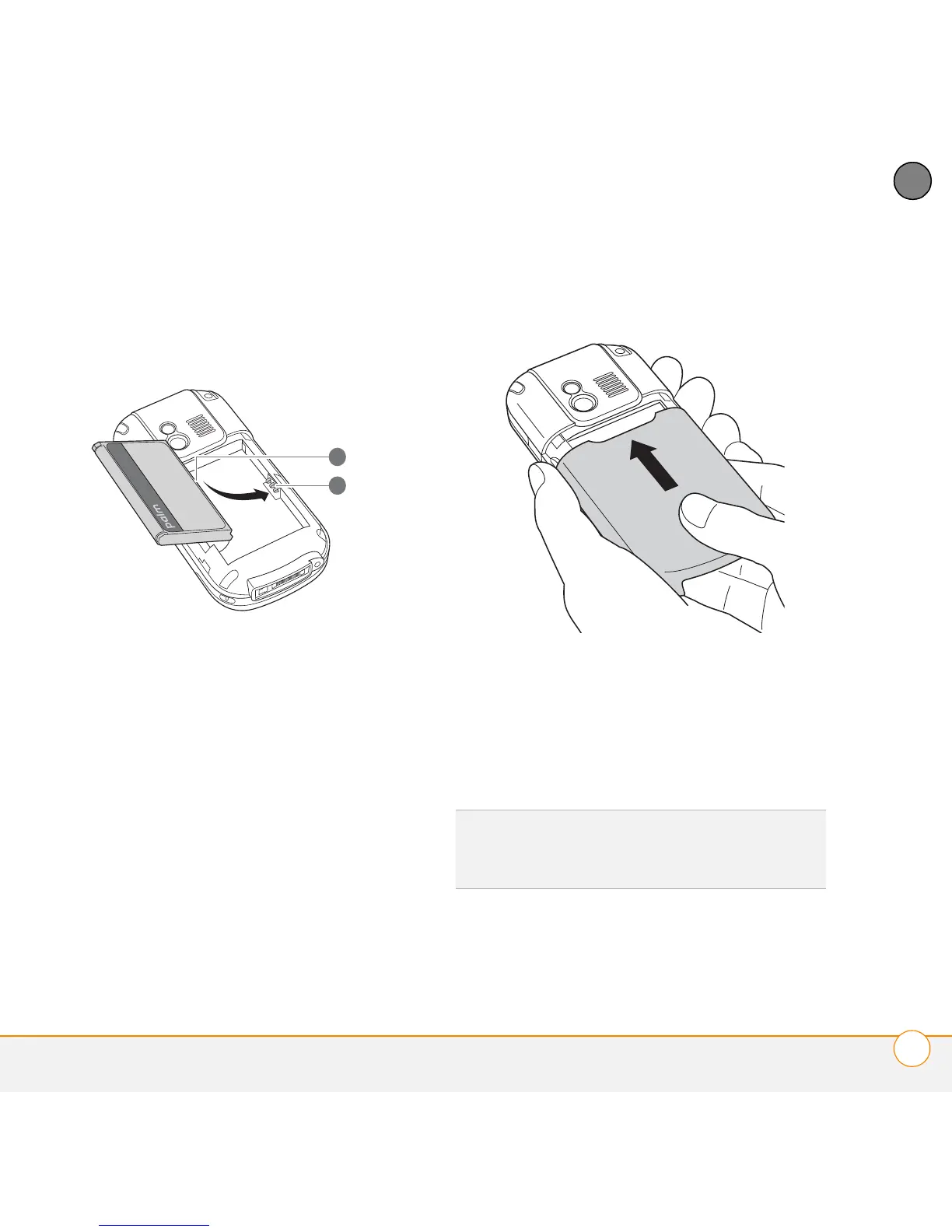TROUBLESHOOTING
REPLACING THE BATTERY
225
12
CHAPTER
4 Align the metal contacts on the battery
with the smartphone contacts inside
the battery compartment, and press the
battery into place.
1 Battery contacts
2 Smartphone contacts
5 Slide the battery door onto the back of
the smartphone until it clicks into place.
6 Your smartphone screen wakes up and
begins the setup process. When the
language selection screen appears,
select the language you want to use,
and then follow the onscreen
instructions to set up your smartphone.
2
1
TIP
Be sure to dispose of your old battery
properly. In some areas, disposal in household
or business trash is prohibited.