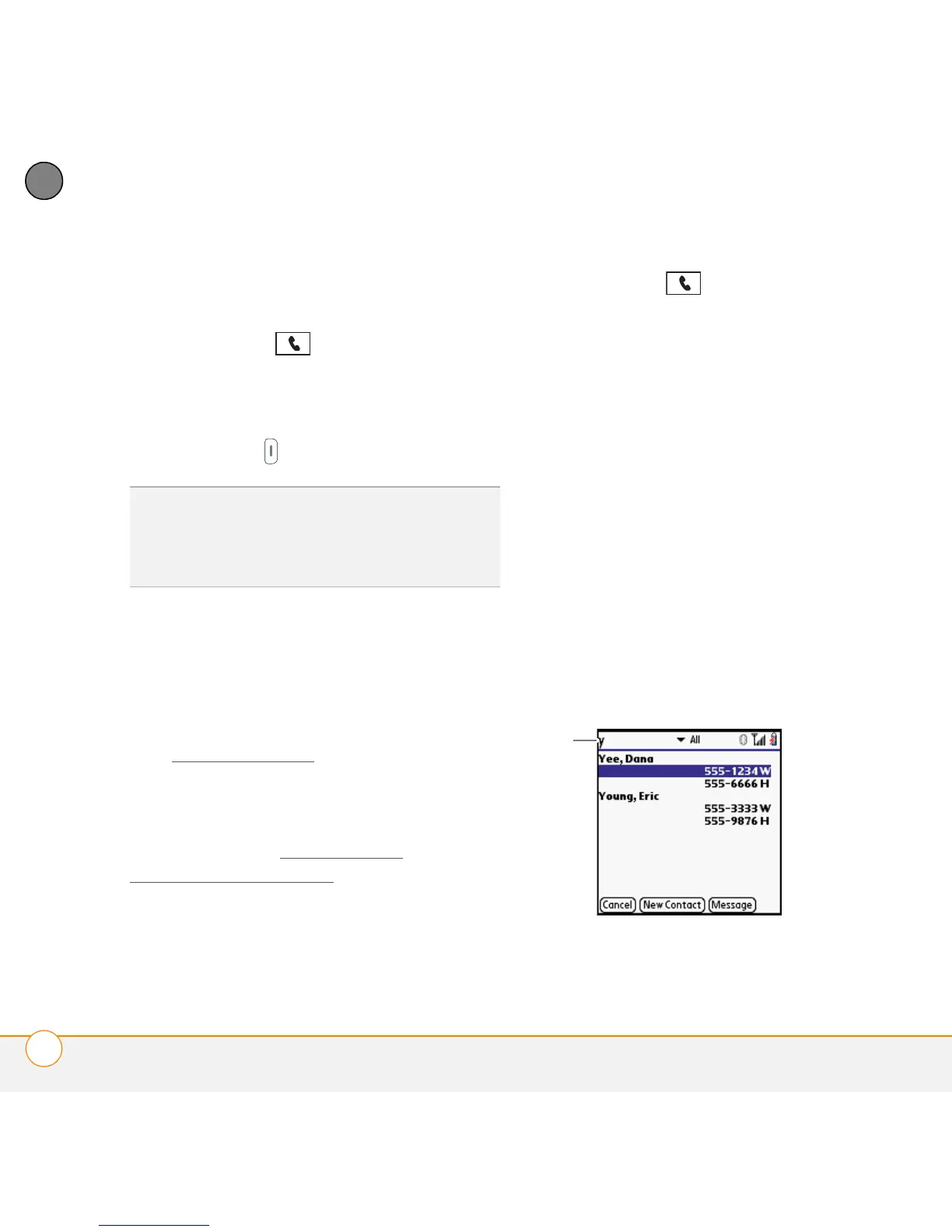YOUR PHONE
MAKING CALLS
50
4
CHAPTER
Dialing using the keyboard
1 Dialing using the keyboard
2 Press Phone .
3 Press the numbered keys to enter the
phone number. (You don’t need to press
Option.)
4 Press Send to make the call.
Dialing by contact name
You need to have names and numbers in
your contact list before you can make a call
by contact name or phone number. You can
add contacts directly into your smartphone
(see Adding a contact
), but the fastest way
to enter lots of contacts is to enter them in
your desktop software and then
synchronize to transfer them to your
smartphone (see Synchronizing
information—the basics).
1 Press Phone .
2 Select the Contacts favorite button, just
below the Dial Pad in Main View.
3 Using the keyboard, start entering one
of the following for the contact you
want to call:
• First name (JOH for John)
• Last name (SMI for Smith)
• First initial and last name (JSM for
John Smith)
• First few letters of first and last name
(SM AN for Smilla Anderson)
For example, entering SM would display
Smilla Anderson, John Smith, and
Sally Martin. Entering JSM finds only
John Smith.
* Text appears here as you enter it
TIP
After you enter a phone number, you can
also press Center on the 5-way to select
whether to make a phone call or send a text
message to that number.
*