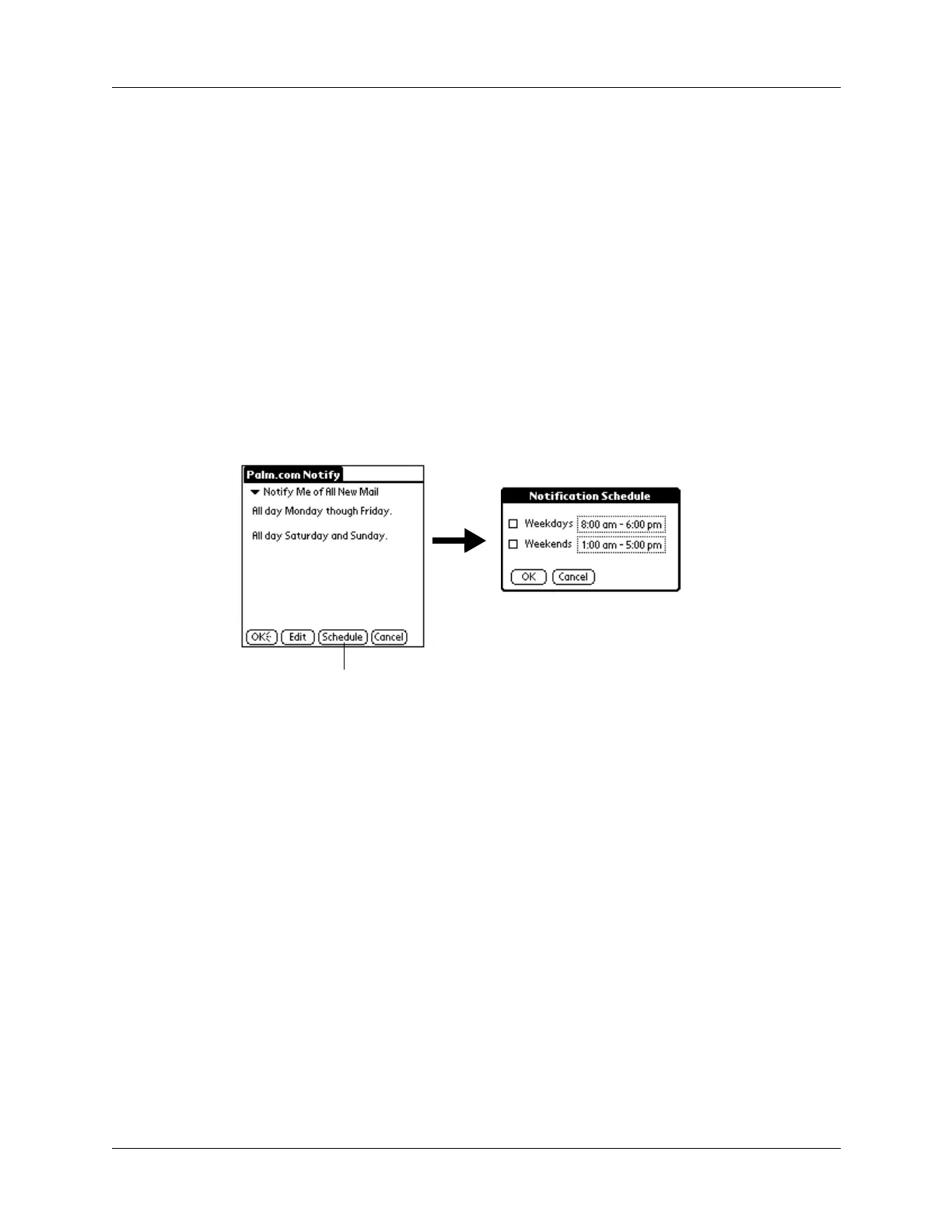Setting Notification Options
141
4. Tap OK.
5. Tap OK.
Scheduling notification
Your handheld alerts you to e-mail received by your Palm wireless account and
your forwarded enterprise account whenever wireless coverage is enabled. Use the
notification schedule if you want to limit e-mail alerts to certain hours.
To schedule notification:
1. Tap schedule.
2. Tap the Weekdays time box.
The Set Notification Times dialog box appears.
3. Tap Start Time, and then tap to adjust the hour and minutes.
4. Tap End Time, and then tap to adjust the hour and minutes.
5. Tap OK.
6. Tap the Weekdays check box.
7. Tap the Weekends time box.
The Set Notification Times dialog box appears.
8. Repeat steps 3 through 5.
9. Tap the Weekends check box.
10. Tap OK.
11. Tap OK.
And button
Use to further refine the notification criteria by linking two
conditions together.
Tap Schedule