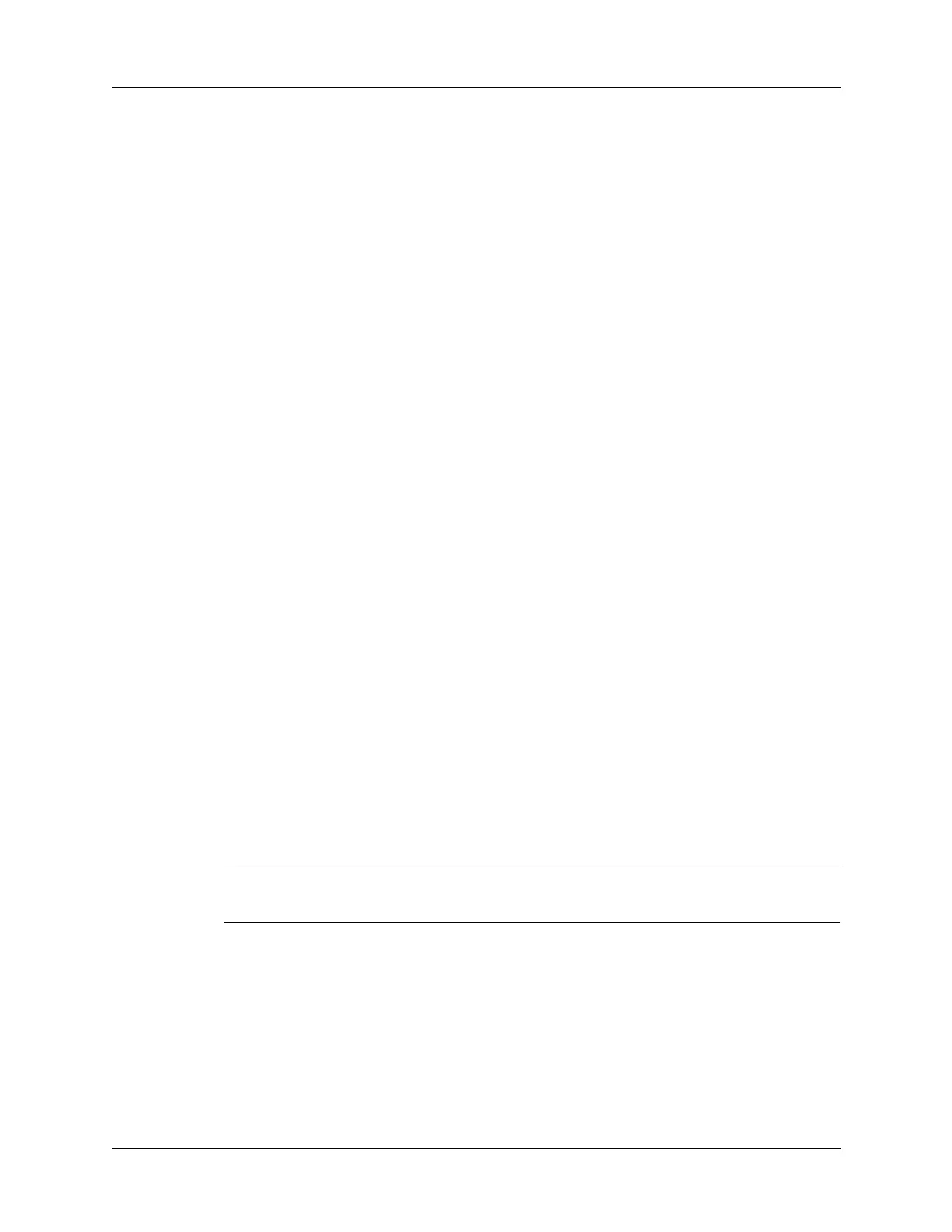Setting Up
6
Desktop e-mail director
The desktop e-mail director securely forwards e-mail from your Windows
enterprise mailbox to your handheld. Your handheld notifies you of its arrival by
blinking its red indicator light at paired intervals.
ADDITIONAL DOC/CONFIG INFO TBD
What is the official name of the desktop director, and is it trademarked/registered?
The MyPalm Update conduit
The MyPalm application on your handheld is a portal, like portal sites on the
internet. It allows you to quickly and wirelessly access internet content formatted
for your handheld. If installed, the MyPalm Update conduit will initiate an
Internet connection each time you perform a HotSync operation. If a newer version
of the MyPalm application is found, it replaces the current version on your
handheld.
Wireless account
As the first HotSync operation completes, the installer launches a web browser on
your desktop and opens the Palm i705 Activation URL where you will register
your wireless account, select a service plan, provide billing information, and begin
activation.
New users: Click Sign up and Register.
Palm VII/VIIx users: Logon using your existing palm.net username and password.
You must also check the box beneath the password that identifies you as a Palm
VII/VIIx user.
MyPalm portal members: Logon using your MyPalm portal username and
password.
If you do not have Internet access, call Customer Care to set up your wireless
account. You will need to provide your handheld’s hardware serial number, which
is printed on the back panel of the handheld.
IMPORTANT
When you complete registration, you receive a five digit activation key
that you need to activate wireless service on your handheld.
