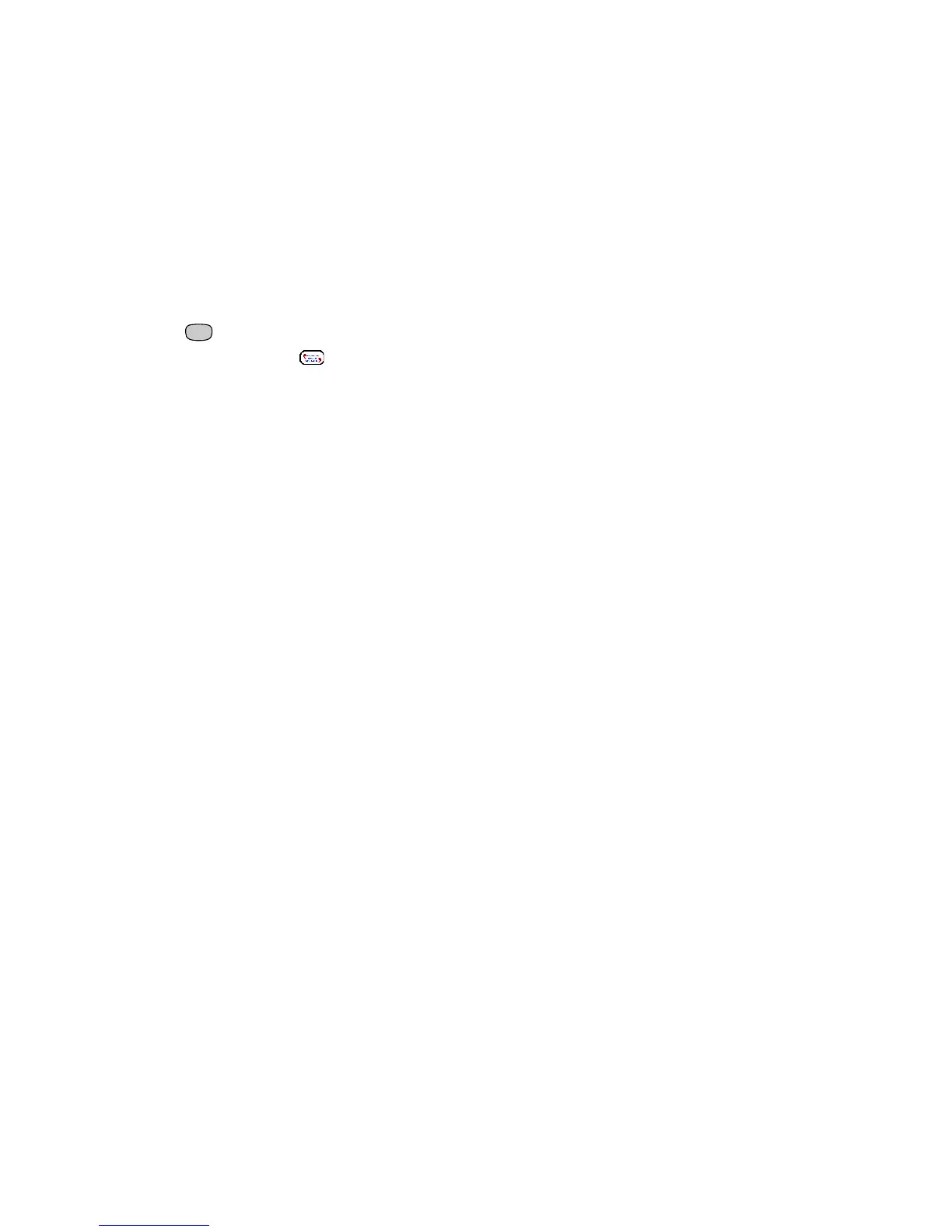138 Section 3D: Messaging
Messaging Tips
䢇 You can address messages to multiple recipients by separating the addresses with a
comma.
䢇 When entering message text, you can insert emotive symbols by pressing and holding
Center and selecting emoticons, or insert predefined QuickText phrases by
selecting QuickText and then selecting a phrase. To add a new phrase, select Edit
QuickText from the list.
䢇 Not all the symbols that are available on your device can be used in your messages. The
Messaging application automatically replaces invalid characters before it sends
messages.
䢇 You can send and receive text messages (but not Picture Mail messages) even while you
are on a phone call. This is easiest when using the hands-free headset or speakerphone.
