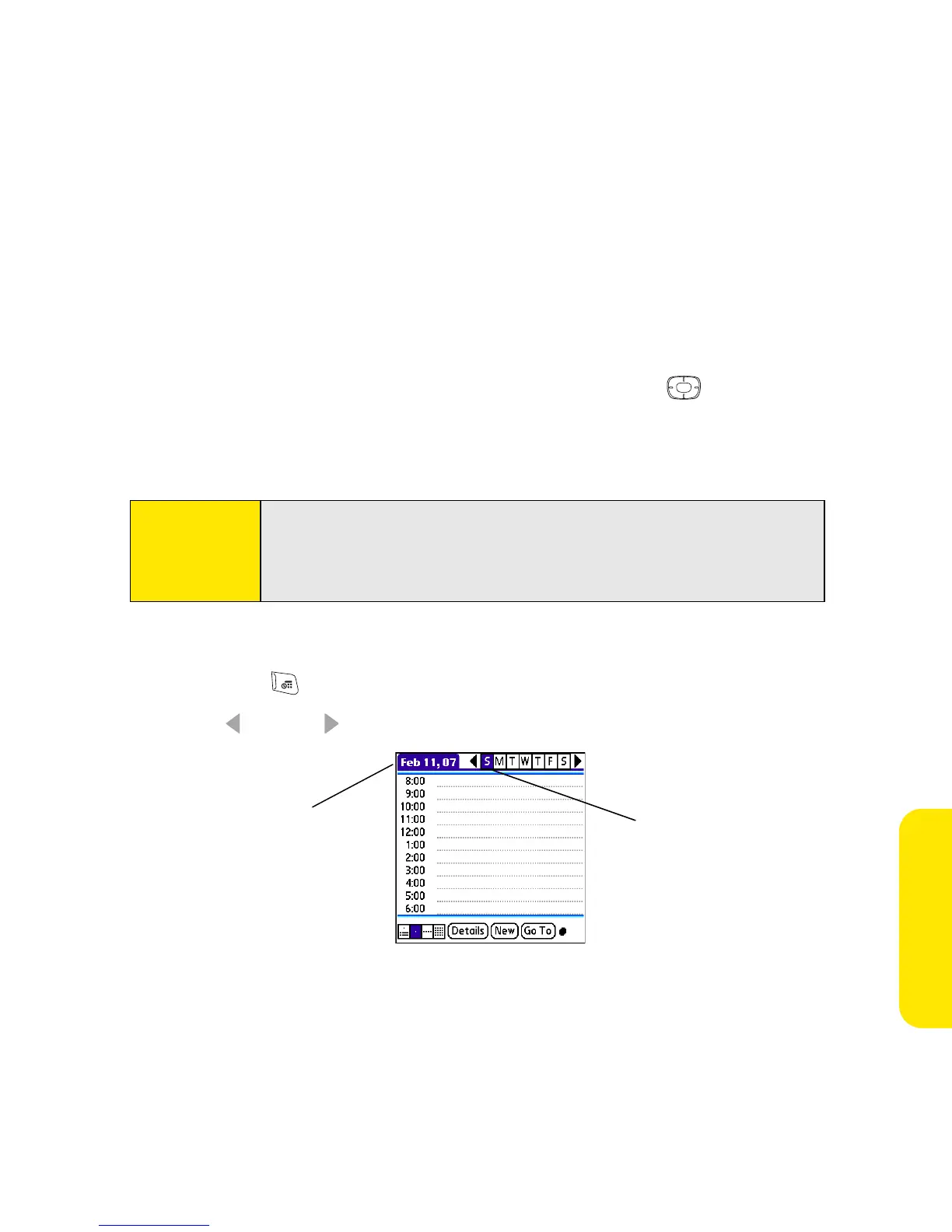Section 5A: Organizer Features 207
Organizer Features
䡲 Day view shows your daily schedule one day at a time.
䡲 Week view shows your schedule for an entire week. The time frames are based on
the Start Time and End Time settings in Calendar Preferences.
䡲 Month view shows your schedule for a whole month.
䢇 From any Calendar view, open the Options menu and select Year view to view a
calendar for an entire year.
䢇 From any Calendar view (except Agenda view), use the 5-way or stylus to move to
another day, week, month, or year (based on the current view).
䢇 From any Calendar view (except Agenda view), select Go To, and then select a date from
the calendar.
Creating an Event
1. Press Calendar until Day view appears.
2. Press Left or Right to select the desired day.
3. Select New.
Tip:
You can customize your phone to display the most current Calendar
event on the Main view in the Phone application. Press Phone, open the
Options menu, and then select Phone Display Options. Check the Show
Calendar event box.
