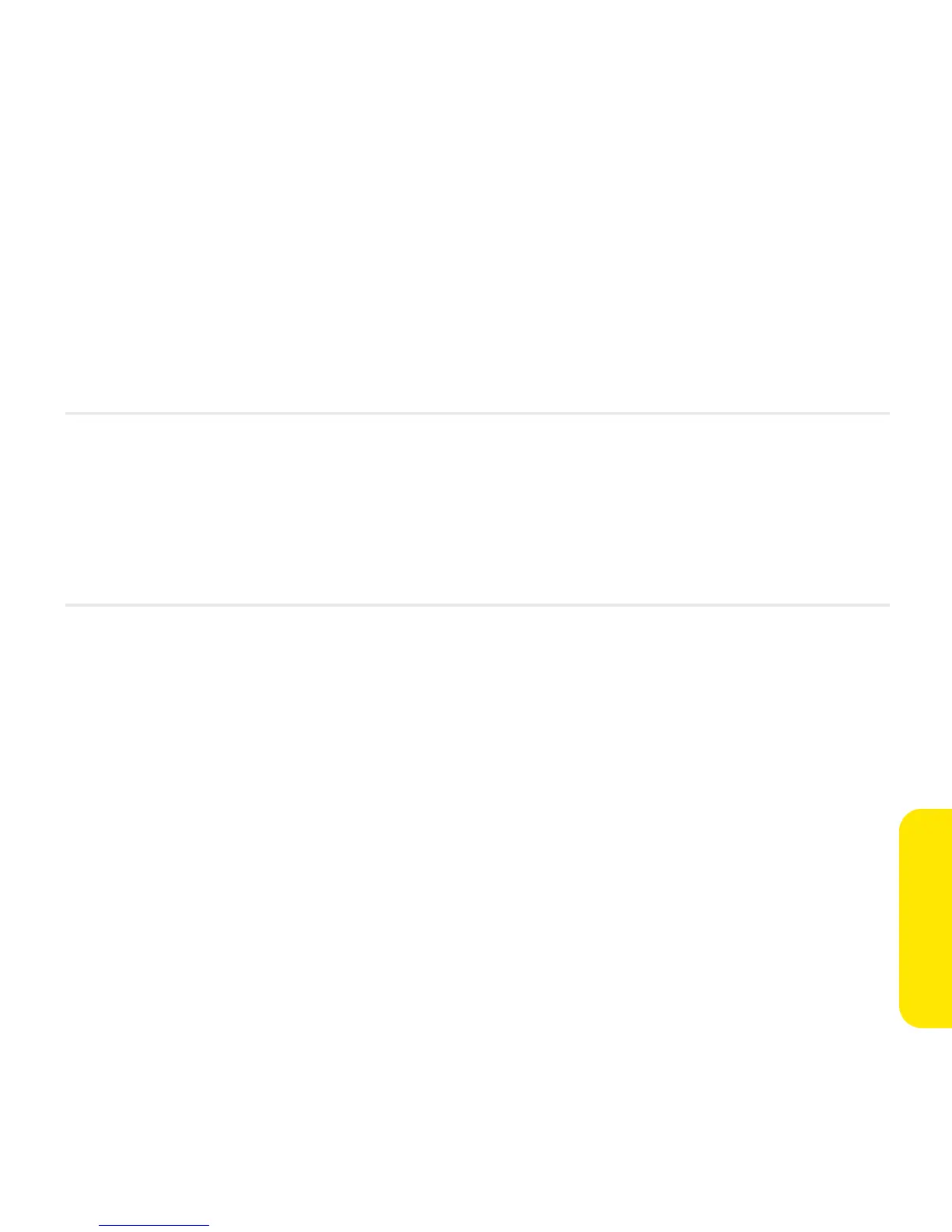Section 3E: Browsing the Web 147
Browsing the Web
Section 3E
Browsing the Web
In This Section
⽧ Viewing a Web Page
⽧ Working With Web Pages
⽧ Working With Bookmarks and Saved Pages
⽧ Customizing Your Web Browser Settings
The Web browser on your Treo™ 755P smart device by Palm provides quick and easy access
to Web pages. You can view most of the sites you use on your computer, including those
with security and advanced features such as JavaScript and frames. To browse the Web, you
must activate Sprint Vision data services. See “Enabling Sprint Vision” on page 102.
