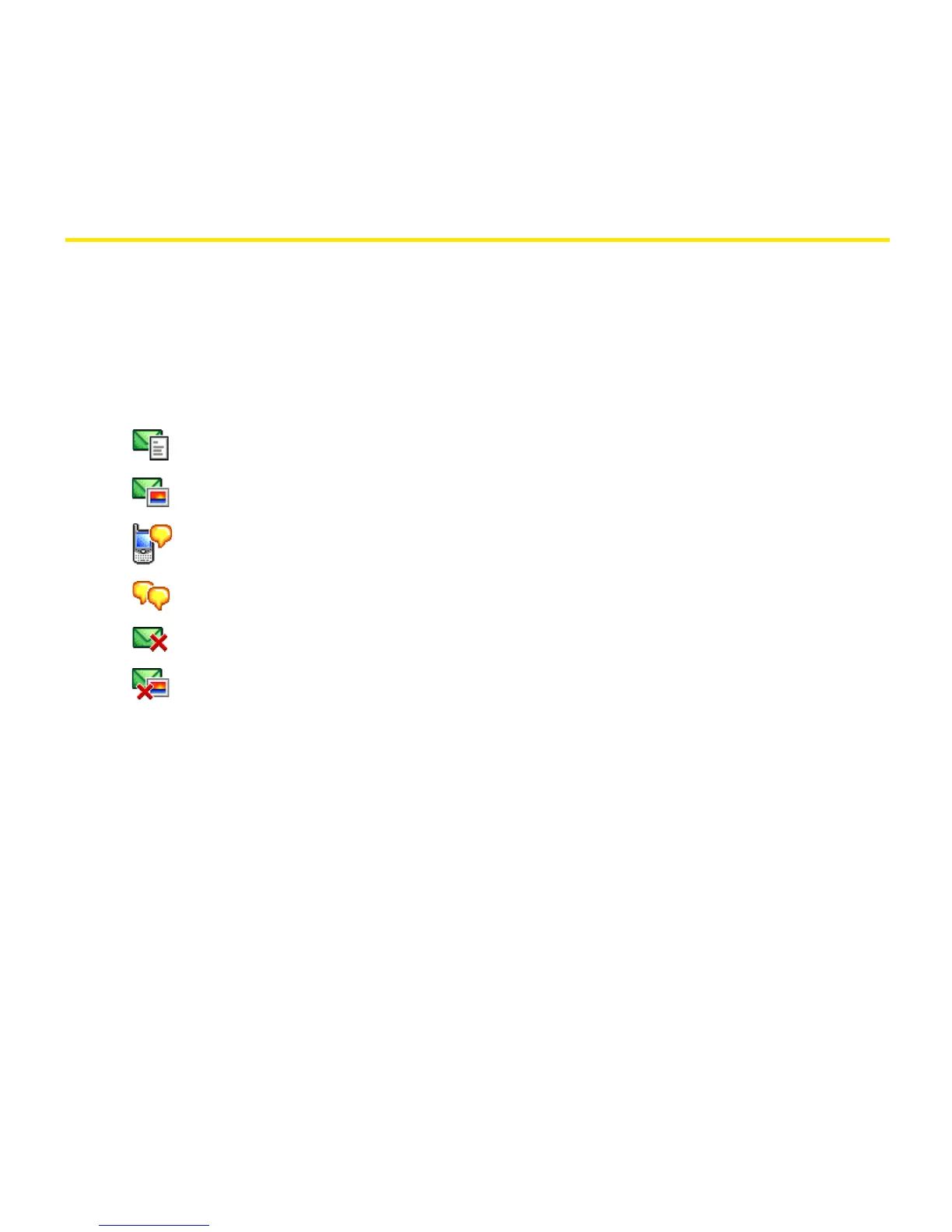142 Section 3D: Messaging
Managing Your Messages
The message descriptions in the Inbox, Outbox, and Sent folders show the message status:
䢇 Unread messages appear in bold.
䢇 Read messages appear in plain text.
䢇 Urgent messages appear with a red exclamation point (!).
The following icons show the message type and additional status information:
A text message
A Picture Mail message
A voicemail page
A chat session
A text message with an error
A Picture Mail message with an error
