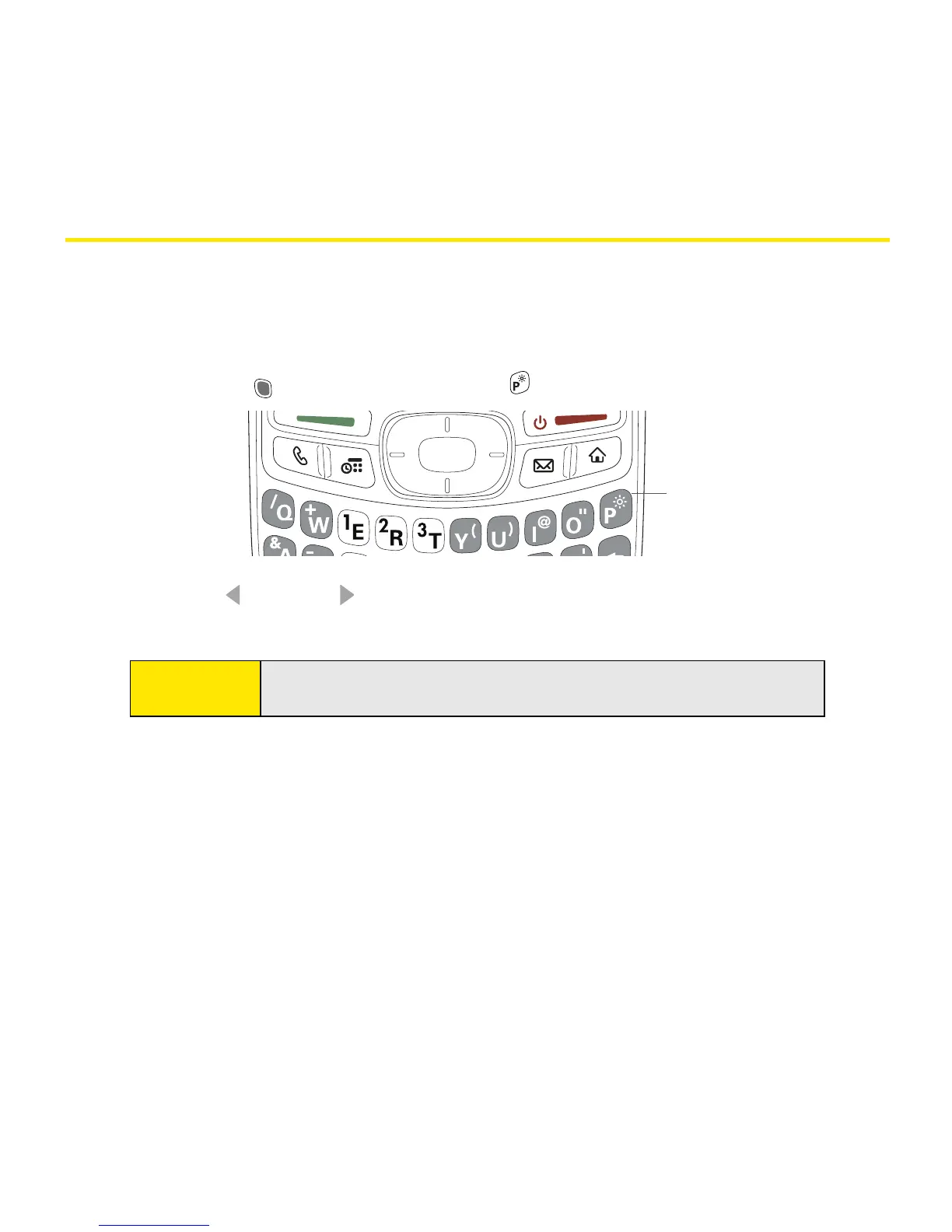262 Section 6B: Customizing
Adjusting the Display and Appearance
Adjusting the Brightness
Depending on the lighting conditions in which you’re using your device, you may need to
adjust the brightness of the screen and keyboard backlight.
1. Press Option , and then press Backlight .
2. Press Left and Right to adjust the brightness.
3. Select Done.
Changing the Screen Font
You can change the screen font in Calendar, Contacts, Memos, Sprint Picture Mail, Tasks,
and the Web browser. The font styles may vary between applications, and some
applications may offer fewer choices.
Tip:
To automatically set the brightness to the low setting, press Option, and
then press Menu.
