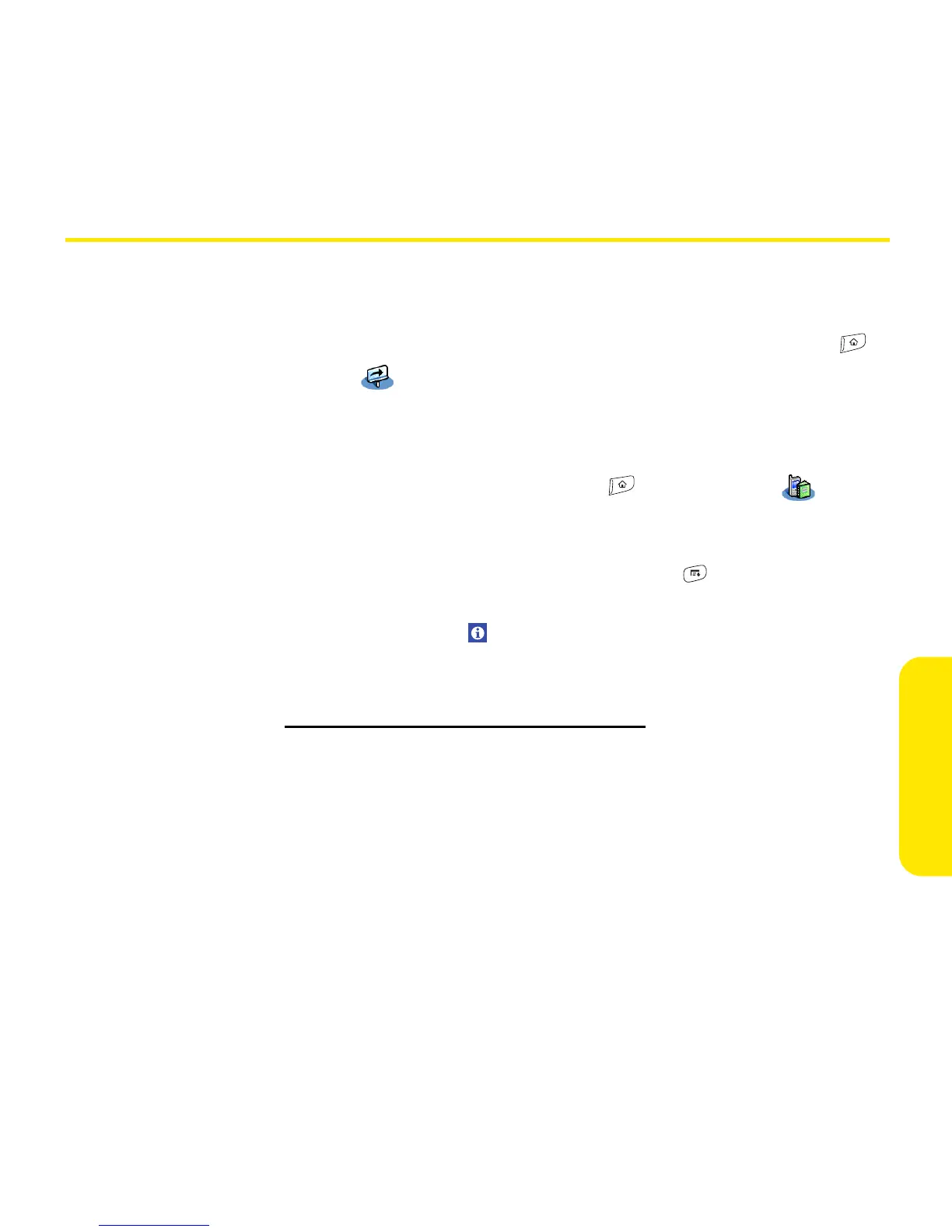Section 7A: Help 317
Help
Where to Learn More
For a Quick Introduction
䢇 Quick Tour: The Quick Tour introduces you to many of your Treo device’s features. It is
already installed on your device, and you can open it any time. Press Applications ,
and then select Quick Tour .
While Using Your Device
䢇 On-device User Guide: A copy of this guide that is specially formatted for your device
screen. To view the on-device guide, press Applications , select My Treo , select
the Support tab, and then select User Guide.
䢇 Tips: Many of the built-in applications include helpful tips for getting the most out of
your device. To view these tips, open an application, press Menu , select Options, and
then select Tips.
䢇 Information: Many screens have a Tips icon in the upper-right corner. Select the Tips
icon to learn about the tasks you can perform in that dialog box.
䢇 Online support from Palm: For up-to-date downloads, troubleshooting, and support
information, go to www.palm.com/treo755psprint-support
.
䢇 Setup help: If you need help with setup, call 1-866-750-PALM (7256). This service is FREE
within 90 days of purchase. Our support staff can help you set up your device and get
you up and running. We can best assist you if your device is fully charged and you call
from a phone other than your Treo device.
