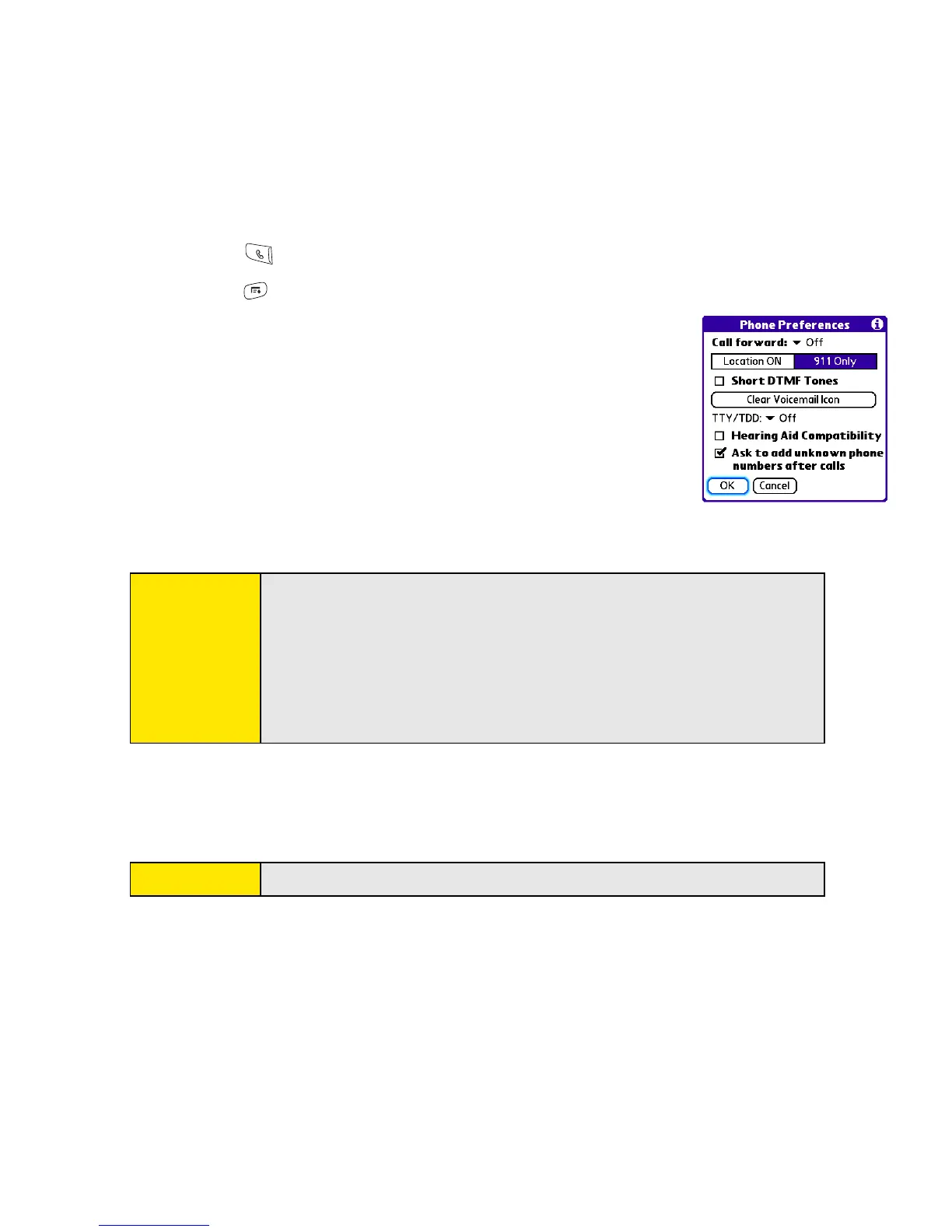90 Section 2B: Phone Features
Setting Phone Preferences
1. Press Phone .
2. Press Menu .
3. Select Options, and then select Phone Preferences.
4. Select any one or more of the following preferences:
䡲 Call forwarding lets you forward calls to another number.
See “Call Forwarding” on page 71 for details.
䡲 Location ON allows the Sprint National Network to
determine your longitude and latitude position at any
time in order to provide location-specific services. 911
Only restricts your location information to emergency
services only.
䡲 Short DTMF Tones lets you choose to send DTMF tones (a certain type of
touch-tone dialing tone) stored as Extra Digits as rapid tones (see “Defining
Favorite Buttons” on page 74 for information on defining extra digits).
䡲 Clear Voicemail Icon lets you manually reset the Voicemail icon if it continues to
appear in the Phone application title bar even after you have listened to all your
voicemail.
Note:
Your device is equipped with a location feature for use in connection
with location-based services that may be available in the future.
Currently the location information is used to help identify your longitude
and latitude position during an emergency call in areas where E-911
service is available. For your safety, your location information is always
provided during a 911 emergency call regardless of whether you select
this setting.
Note:
Some older answering machines may not recognize short tones.
