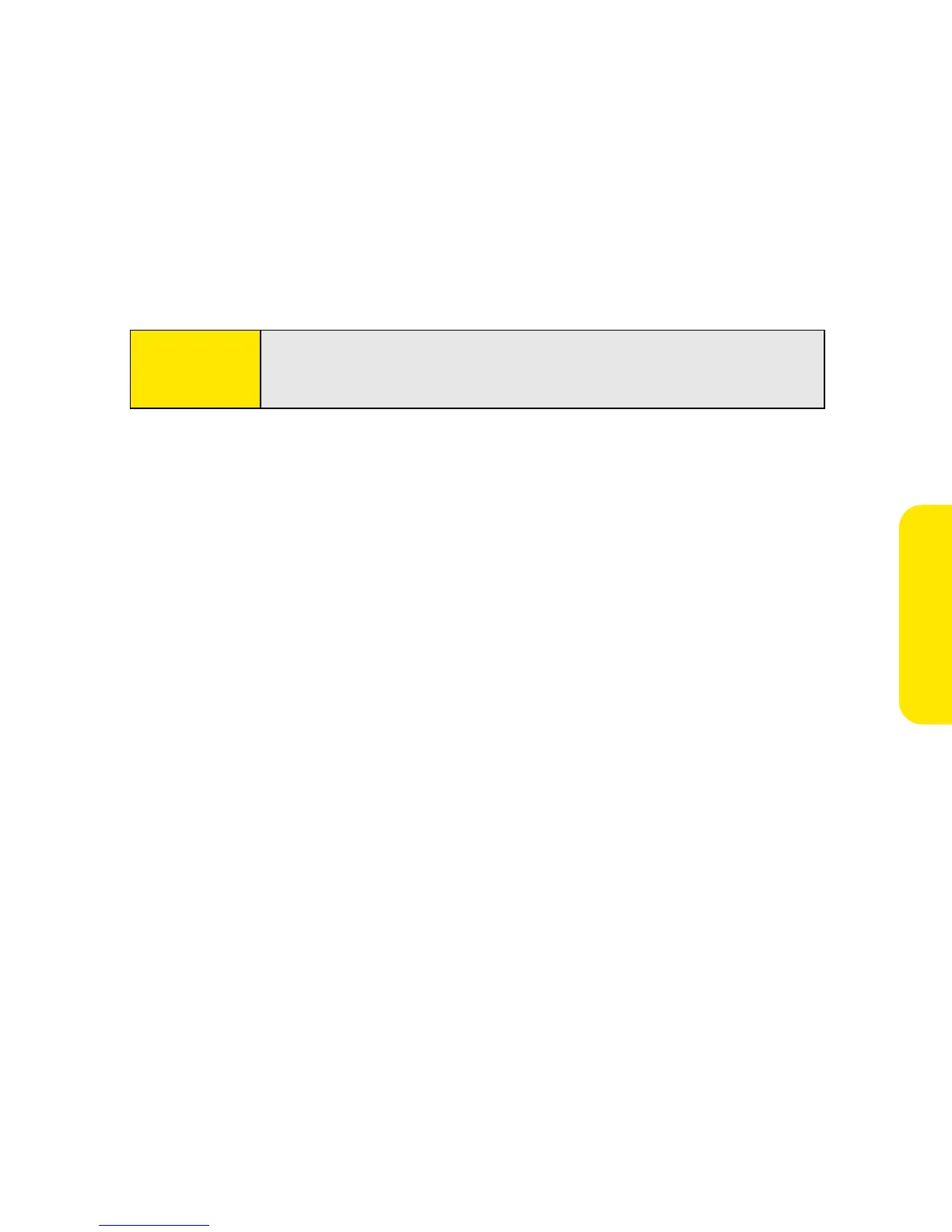Section 4B: Music 193
Music
䡲 To add a song, select Add Song, check a song’s box, and then select Done.
䡲 To move a song up or down one slot, select a song and then select the up or down
arrow.
6. Select Save List.
Tip:
To delete a playlist, select Playlists, select Manage Playlists from the
Actions menu, select the playlist, and then select Delete List. Select Yes
to confirm the deletion.
