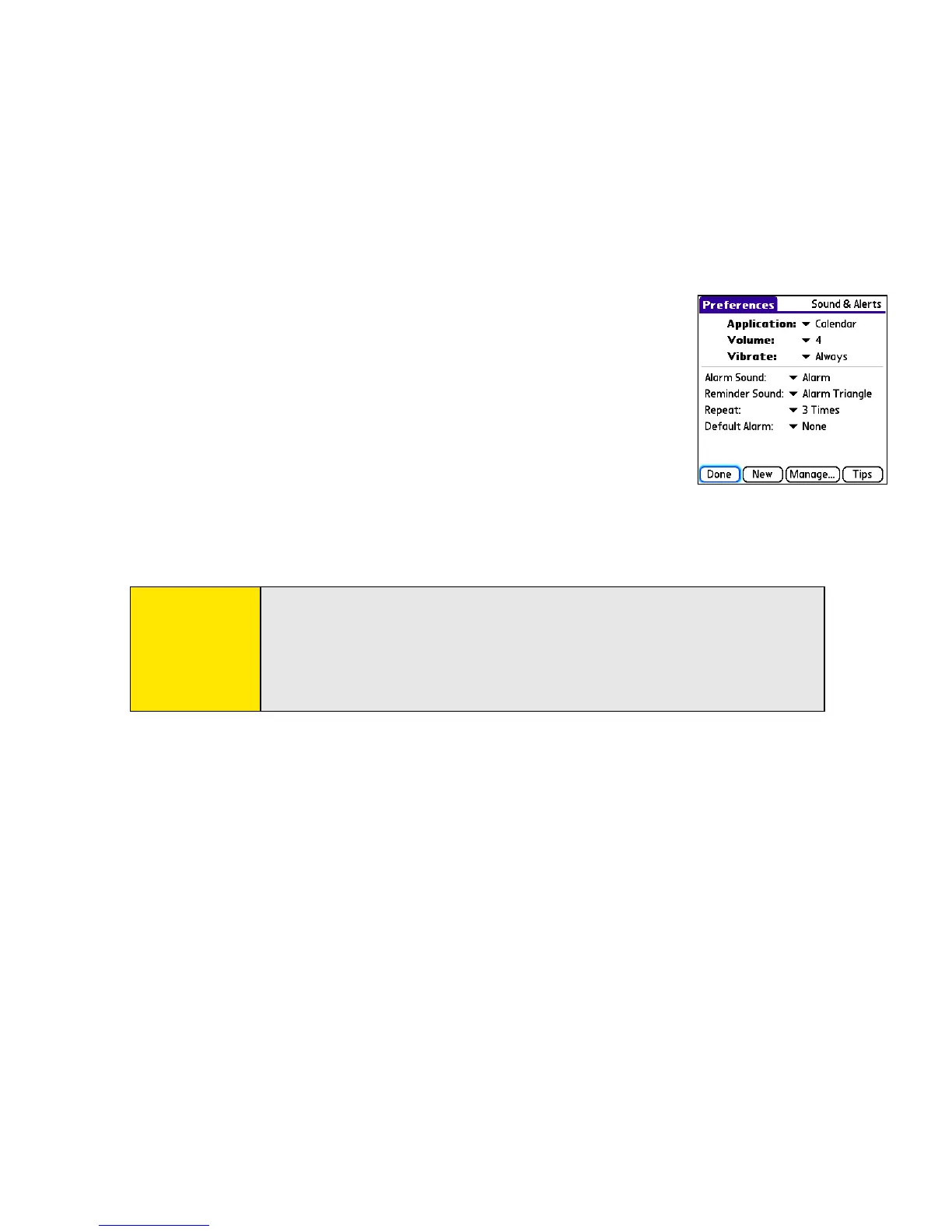214 Section 5A: Organizer Features
4. Select the Volume pick list, and then select the volume level.
5. Select the Vibrate pick list, and then select how you want your device to vibrate for an
event alarm.
6. Select any of the following:
䡲 Alarm Sound sets the tone played the first time your
alarm goes off.
䡲 Reminder Sound sets the tone played if an alarm is not
acknowledged and the alarm repeats itself.
䡲 Repeat indicates how many times the alarm repeats itself
if it is not acknowledged.
䡲 Default Alarm sets the default number of minutes, hours,
or days before an event that the alarm goes off.
7. Select Done.
Tip:
You can also preview, delete, and send sounds that you use as alarms.
From the Sounds & Alerts Preferences screen, select Manage. To play a
sound, select it and press Center on the 5-way. To delete a sound, select
it and press Backspace, and to send a sound, select it and then select
Send.
