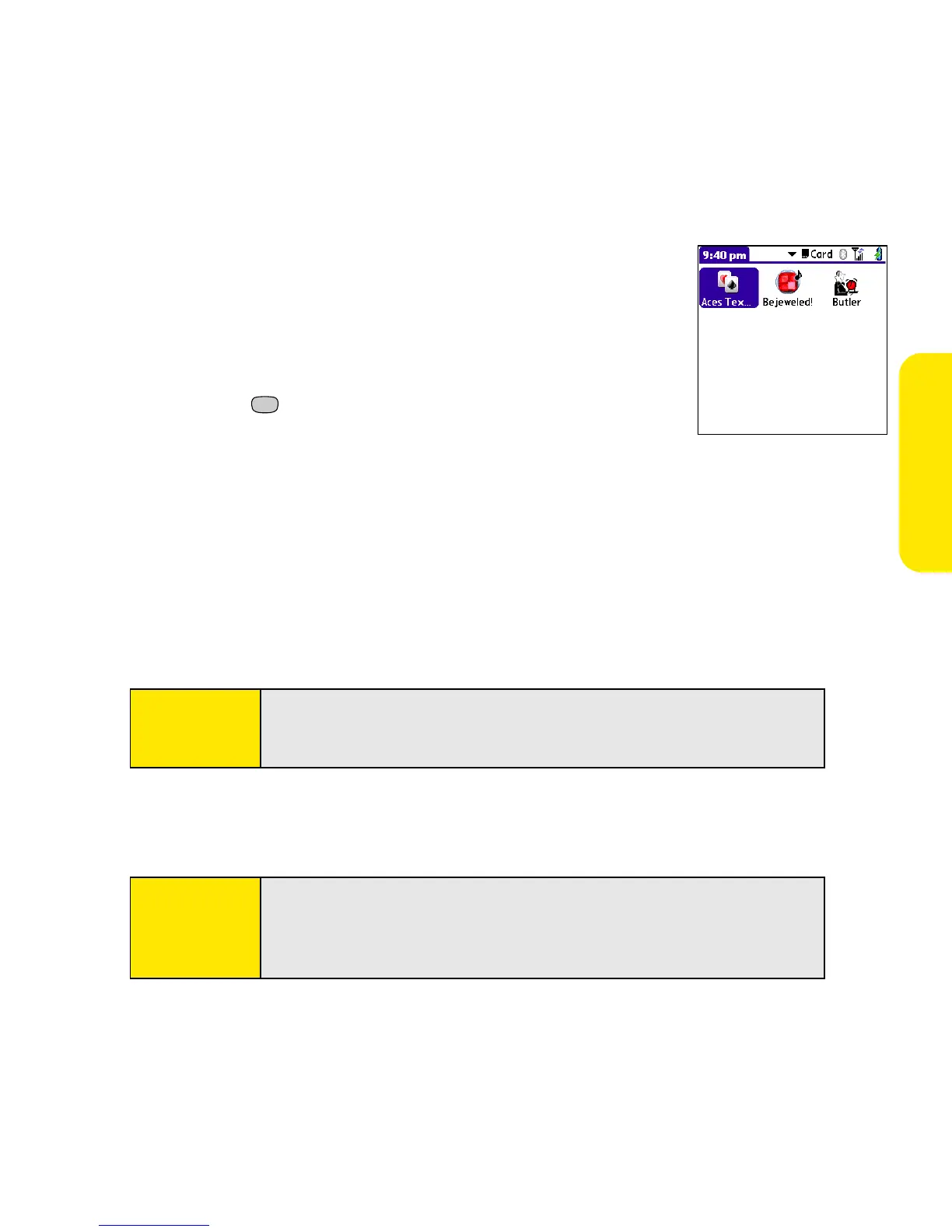Section 6A: Managing Files 255
Managing Files
Opening Applications on an Expansion Card
After you insert an expansion card into the expansion card slot, you
can open any of the applications stored on the expansion card.
1. Insert the expansion card into the expansion card slot.
(Applications view automatically appears.)
2. Select the icon for the application you want to open.
3. Press Center to open the application.
Accessing Items Stored on an Expansion Card
When an expansion card contains items such as pictures or songs, you can access those
items directly from the card.
1. Insert the expansion card into the expansion card slot. (Applications view
automatically appears.)
2. Select the category pick list in the title bar, and then select All.
3. Select the icon for the application in which you want to open the item. For example,
to view a picture, select Pics&Videos.
Copying Applications Between an Expansion Card and Your Device
You can copy applications between your Treo device and your expansion card.
Tip:
Install the Palm® Files application to easily browse and manage files on
an expansion card. Press Applications, select My Treo, select the Bonus
tab, and then select Files.
Tip:
Before you copy an application to an expansion card, make sure that it is
compatible with Palm OS software version 5.4.5 or later. Some
applications do not work with expansion cards and do not allow you to
store files in a location that is separate from the application.
