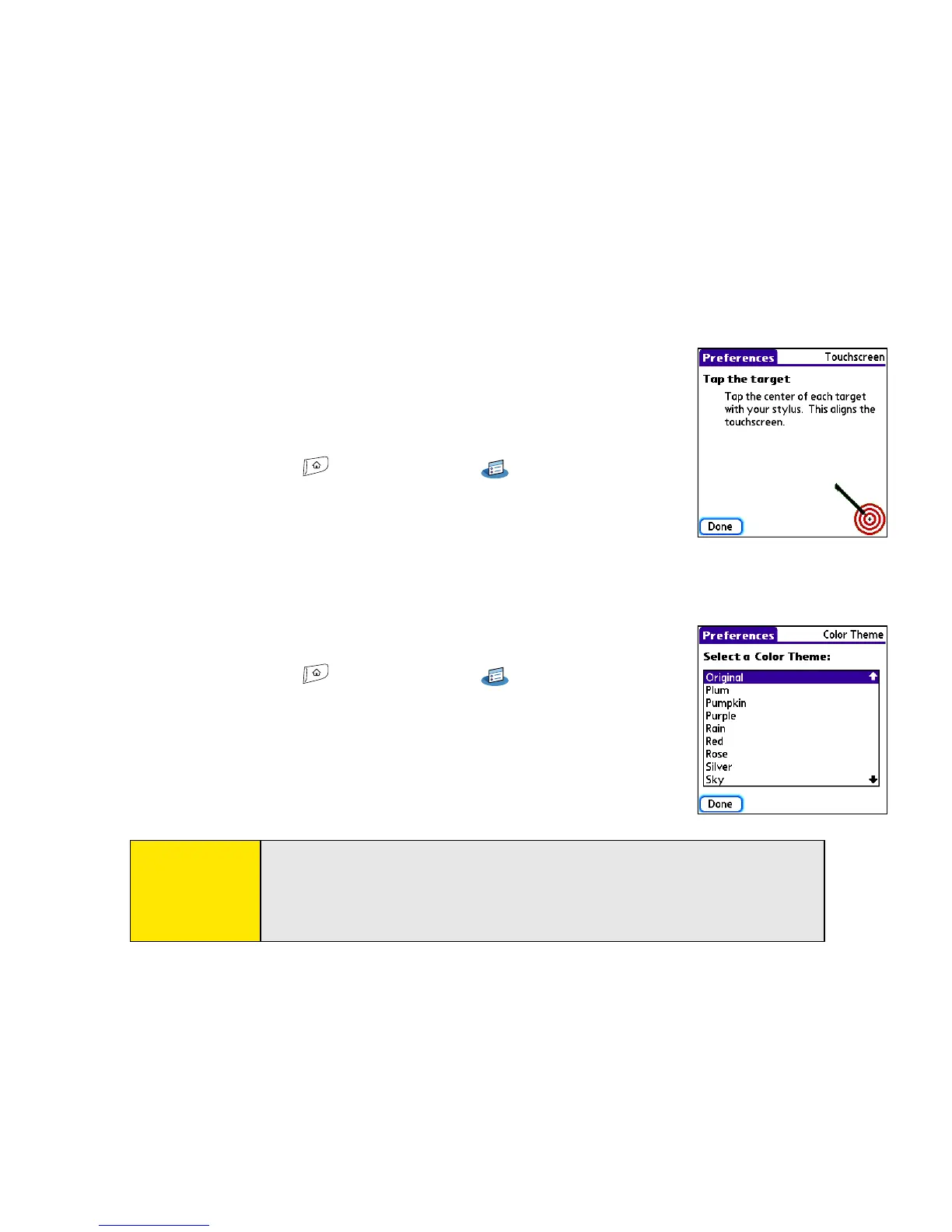264 Section 6B: Customizing
䡲 Week starts sets the first day of the week (usually Sunday or Monday).
䡲 Numbers sets the format for numbers with decimal points and commas.
4. Select Done.
Aligning the Screen
Occasionally, your device screen may need to be readjusted. If this
occurs, you may see the wrong feature being activated when you
tap the screen. To fix the problem, you can realign the screen any
time.
1. Press Applications and select Prefs .
2. Select Touchscreen.
3. Follow the onscreen instructions to tap the screen where
indicated.
4. Select Done.
Changing the System Color Scheme
1. Press Applications and select Prefs .
2. Select Color Theme.
3. Select a color scheme from the list.
4. Select Done.
Tip:
You can also set the wallpaper for the Main view in the Phone
application (see “Customizing the Main View in the Phone Application”
on page 84) and the background for Agenda view in Calendar (see
“Customizing Display Options for Your Calendar” on page 212).
