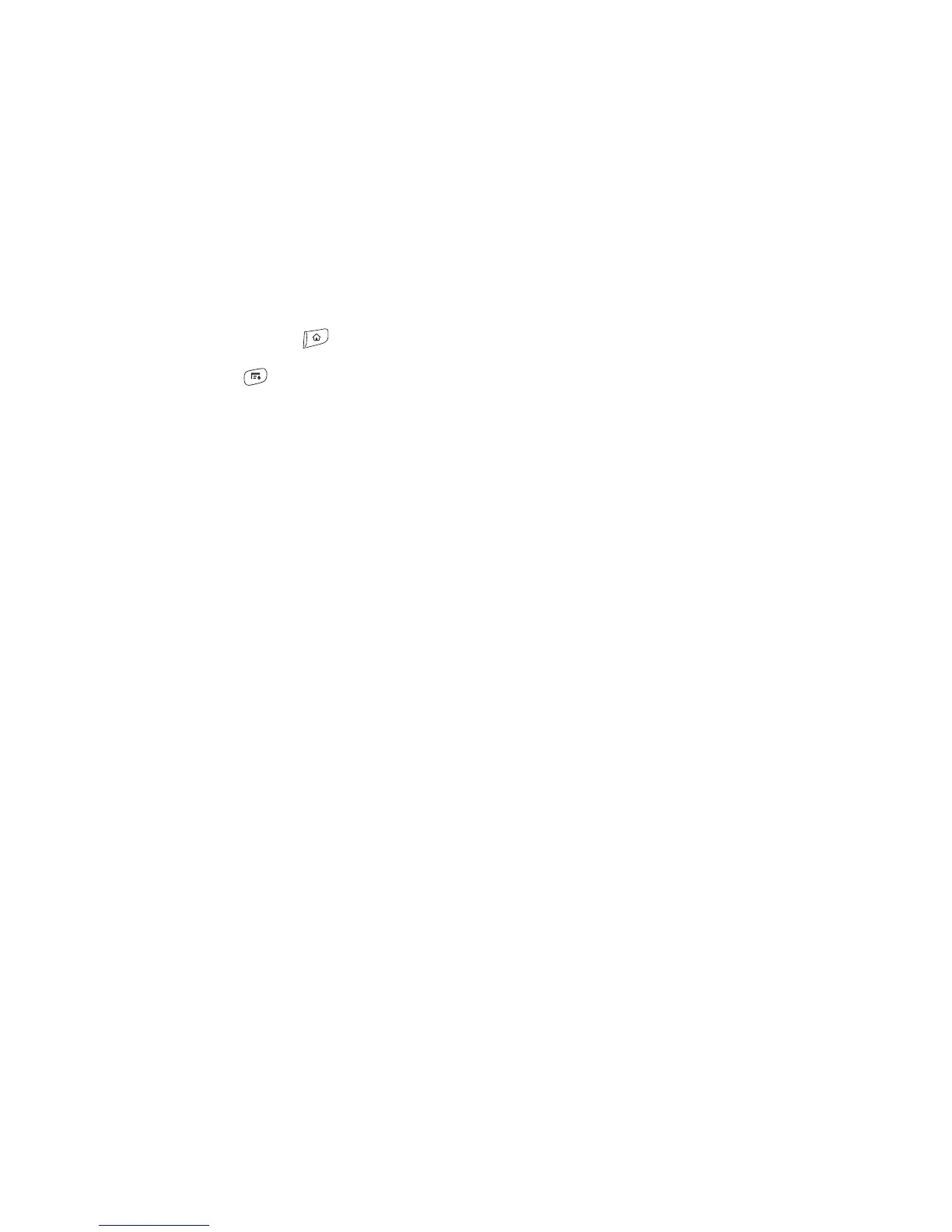266 Section 6B: Customizing
Selecting the Applications Display
By default, Applications view displays each application as an icon. As an alternative, you
can view a list of applications. The list view is particularly useful when you have so many
applications in a category that the applications fill up more than one screen.
1. Press Applications .
2. Press Menu .
3. Select Options, and then select Preferences.
4. Select the View By pick list, and then select List.
5. Select OK.
