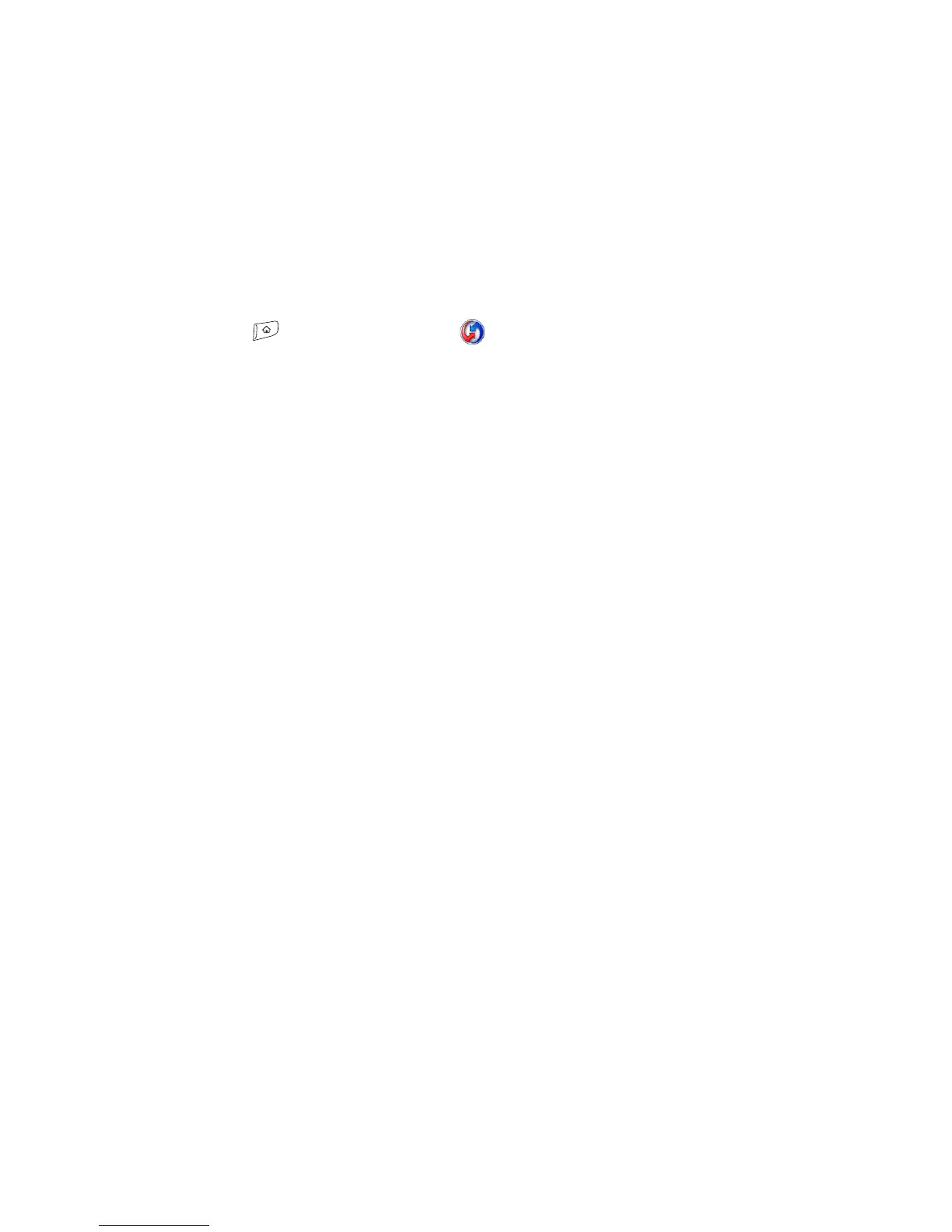290 Section 7A: Help
5. If a “Reformatting in progress” message appears, do not touch your device until the
process is complete. This may take up to ten minutes.
6. Follow the onscreen instructions to align the screen and set the date and time.
7. (Optional) If you want to confirm that the hard reset was successful, press
Applications and select HotSync . (If you see your device name in the
upper-right corner, the hard reset was not successful. If you do not see your device
name, then the reset was successful.)
8. Sync to restore any previously synchronized information.
