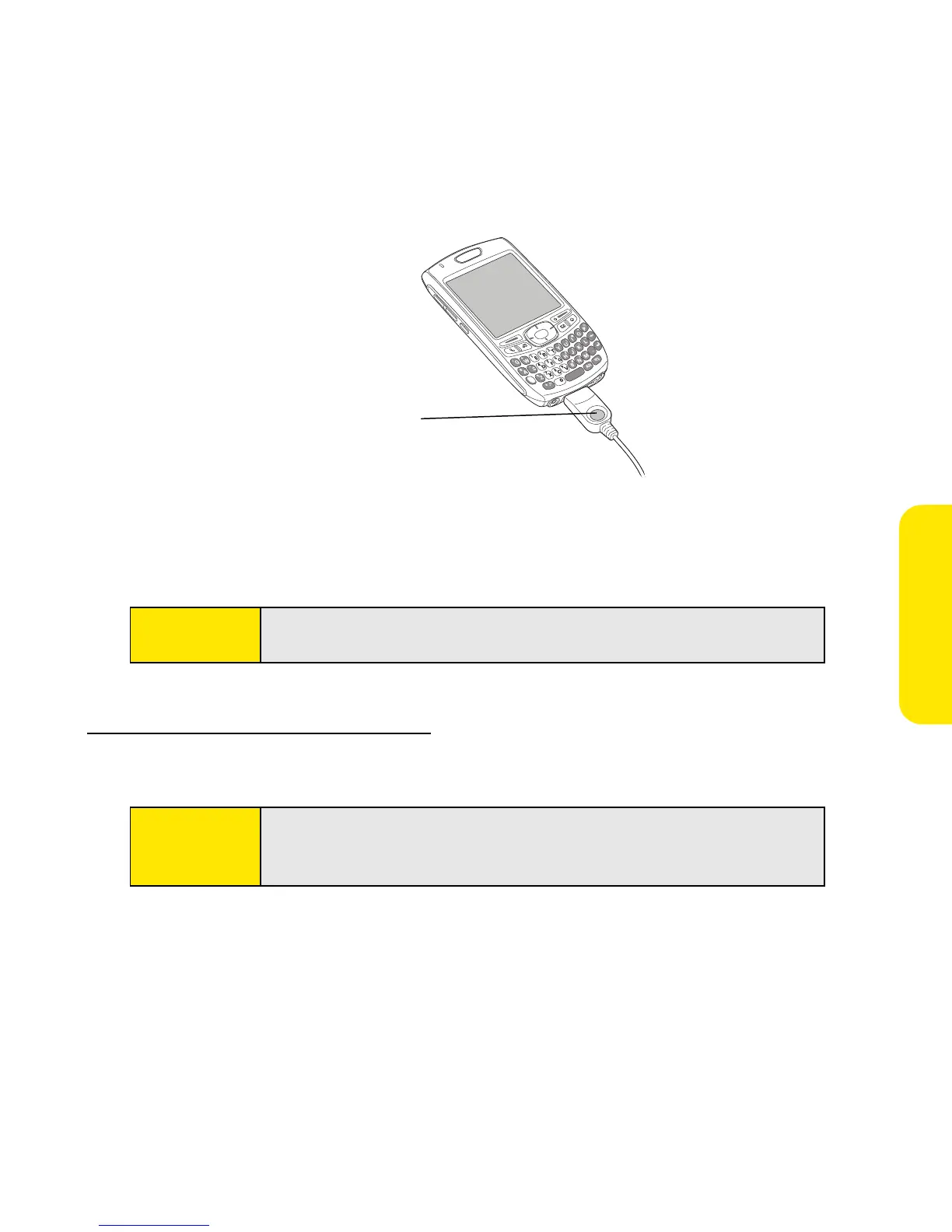Section 1C: Computer Connection 37
Computer Connection
2. Press the sync button on the sync cable.
A message indicates that synchronization is in progress.
3. Wait for a message that indicates that the process is complete before you disconnect
the sync cable.
If you’re finishing your initial setup, you now have the option to install bonus software from
www.palm.com/mypalm/755psprint-bonus. If you choose to install some of the bonus
software, you need to sync again to install the software on your device. To install bonus
software later, see “Installing Applications” on page 235.
Tip:
If you have any problems synchronizing, see “Synchronization” on
page 294 for troubleshooting suggestions.
Note:
For more synchronization options, including customizing which
applications sync, see “Synchronizing Information—Advanced” on
page 246.
