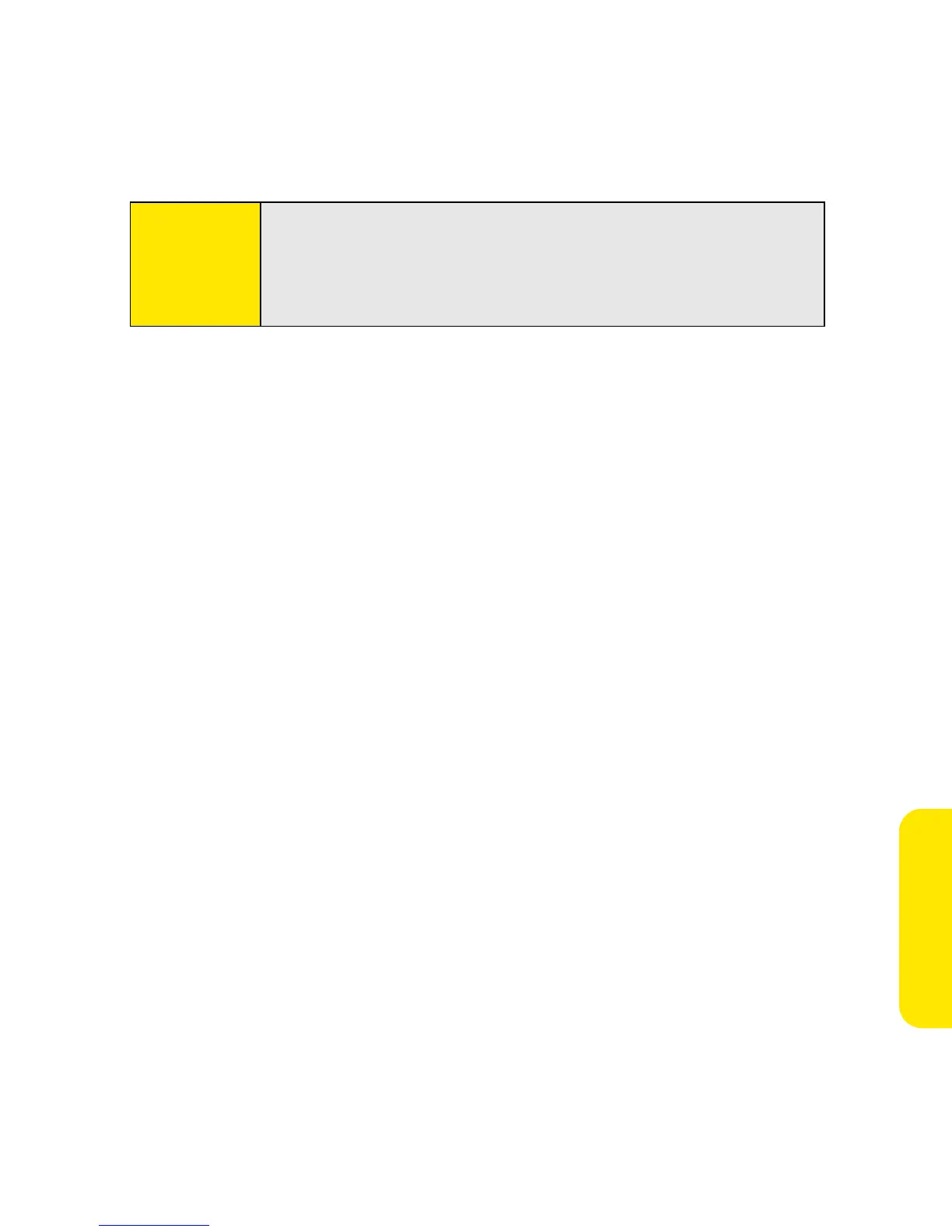Section 2B: Phone Features 77
Phone Features
Tip:
You can also organize your favorite buttons on different pages. Open the
Record menu, and then select Edit Favorites Pages. To arrange your
favorites, drag and drop the buttons into a new slot. To move a favorite
to another page, drag the button onto the page icon at the bottom of
the screen.
