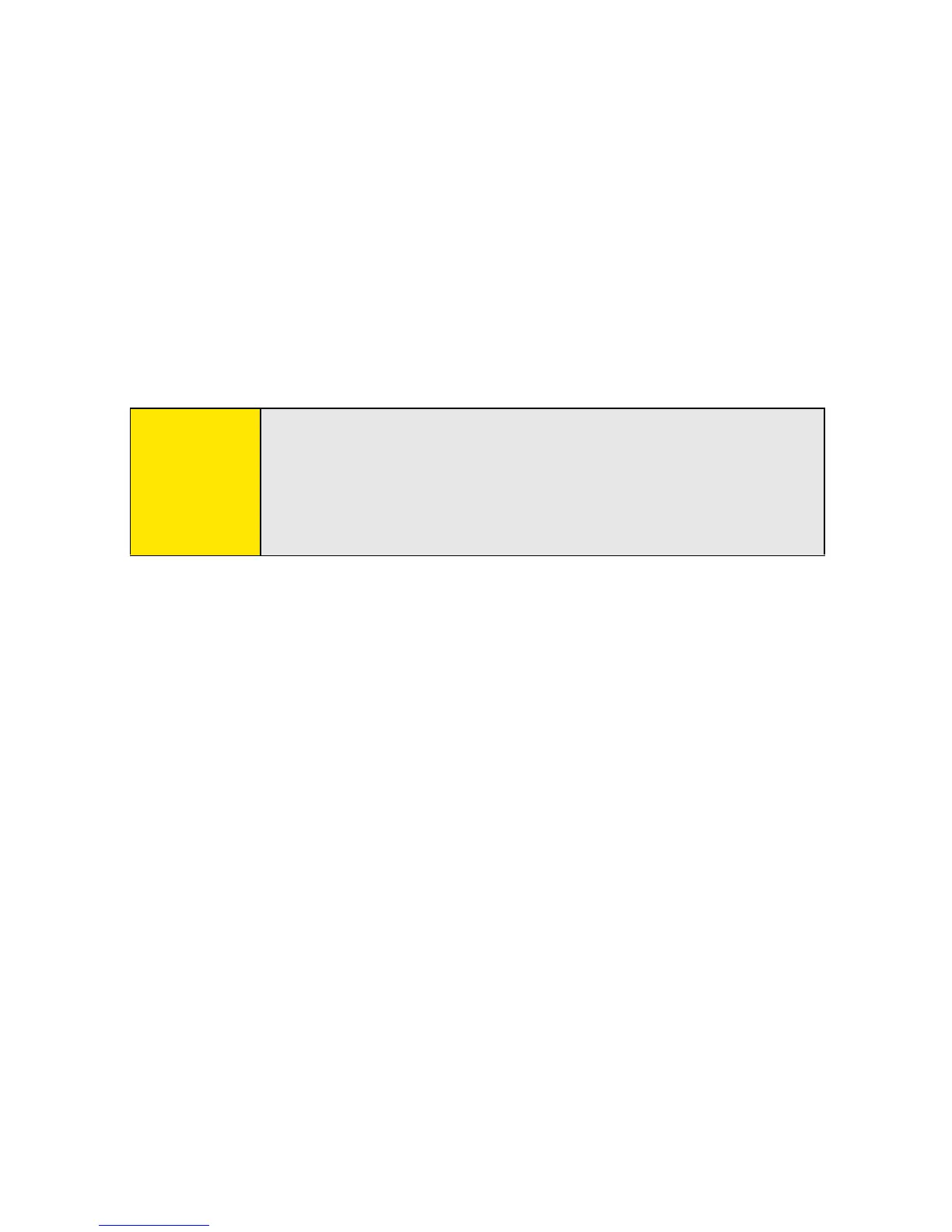82 Section 2B: Phone Features
䢇 Ignore an incoming call.
䢇 Redial the last number you called from the hands-free device.
䢇 View a log of recently received, missed, and dialed calls, and dial numbers for these calls
directly from the hands-free device.
䢇 Transfer speed-dial favorites and Contacts entries containing phone numbers from your
device to the hands-free device phone book, up to the maximum number of entries
allowed in your hands-free device’s phone book.
Tip:
Your device transfers speed-dial favorites first, and then contacts in
alphabetical order up to the maximum number of entries allowed in
your hands-free device’s phone book. So if you have important numbers
that you want to show up in your hands-free device’s phone book, be
sure to create speed-dial favorites for them before you transfer the
numbers.
