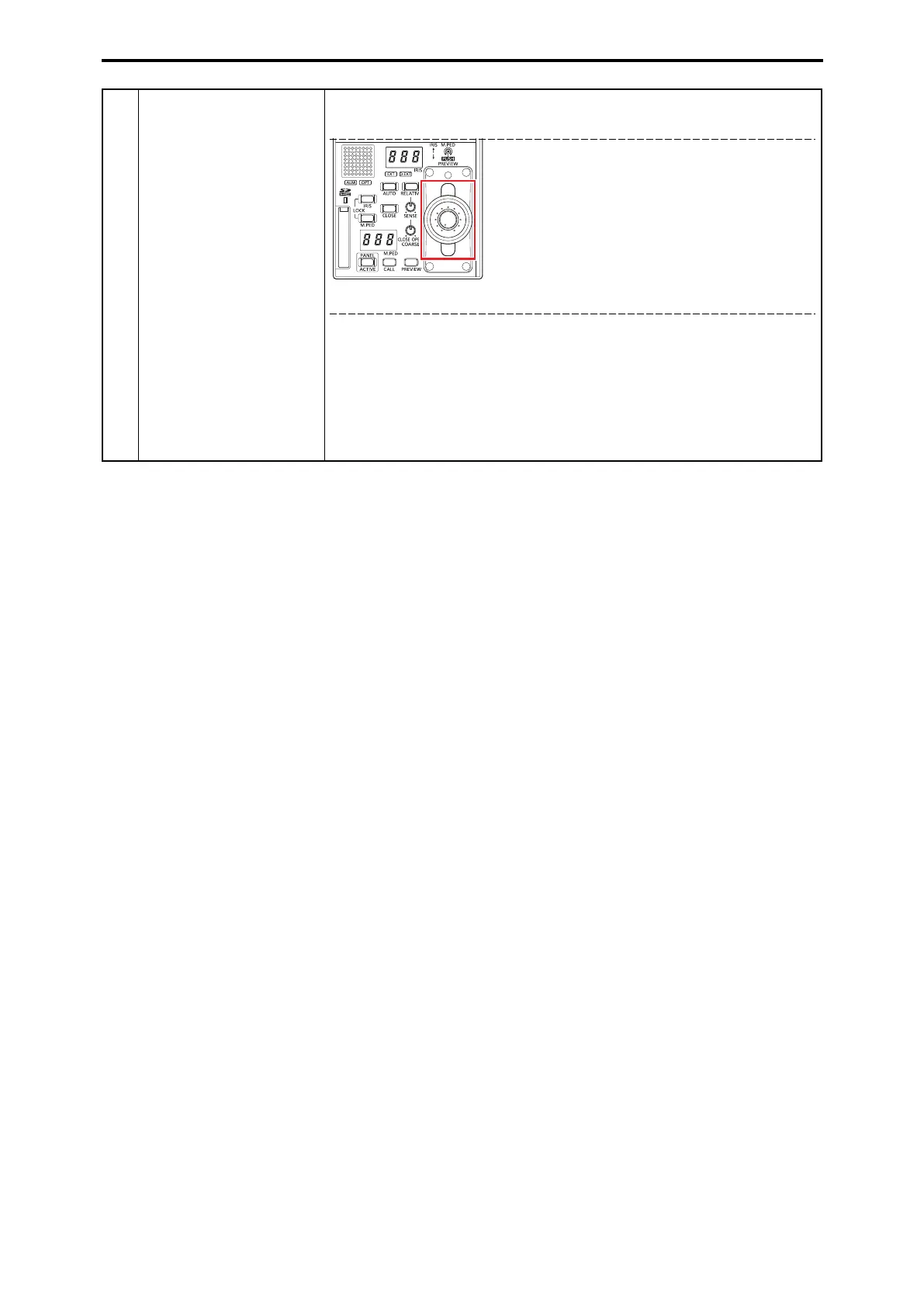13 [M.PED LOCK] button Use this button to disable (lock) master pedestal operation.
Lock range
Status displays
Off: Master pedestal can be controlled.
Lit red: Operation is disabled (locked).
n When the [M.PED] dial is returned to the lock position, the button turns off and normal
control becomes possible.
n This also flashes if the camera adjustment values and [M.PED] dial position are offset
when the control target camera is switched. At the point in time when the [M.PED] dial is
moved to the position that matches the camera adjustment values, the button turns off
and normal control becomes possible.
- 32 -
Parts and their functions
