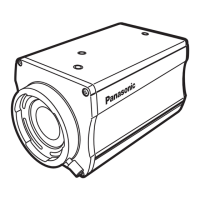94
Index
A
Accessories .................................. 66
C
Ceiling Mount ................................ 14
Characteristics .............................. 61
Connecting cables ........................ 22
Connecting with HDMI Monitor ..... 23
Current consumption .................... 93
D
Dimensions ................................... 93
Drop-prevention wire .................... 66
E
Easy IP Setup Software ... 11, 68, 79,
80, 81, 82, 92
H
Humidity ranges ............................ 93
I
Installation location ....................... 13
Intial account ................................. 83
IP control ................................. 24, 91
IP image transmission .................. 27
L
LAN connector .................. 27, 71, 91
LAN indicator ................................ 71
Lens .............................................. 71
Live screen ................................... 86
M
Max Weight ................................... 93
N
Network settings ................ 11, 80, 82
Network Settings .......................... 79
O
Operating temperature ................. 67
Optional accessories .................... 66
P
PoE ................. 11, 24, 27, 68, 90, 93
PoE power supply .................. 68, 93
Power off ...................................... 89
Power on ...................................... 88
Power requirement ....................... 93
Power source ............................... 14
Power status indicator .................. 71
protocol ......................................... 93
R
Remote control ID ........................ 71
S
Specifications ............................... 93
Stand-alone installation ................ 21
Storage temperature ..................... 93
T
Tripod............................................ 13
U
USB terminal ................................ 71
W
Web setting screen ....................... 85
When using the WV-Q105A ......... 19
Wireless remote control ................ 66

