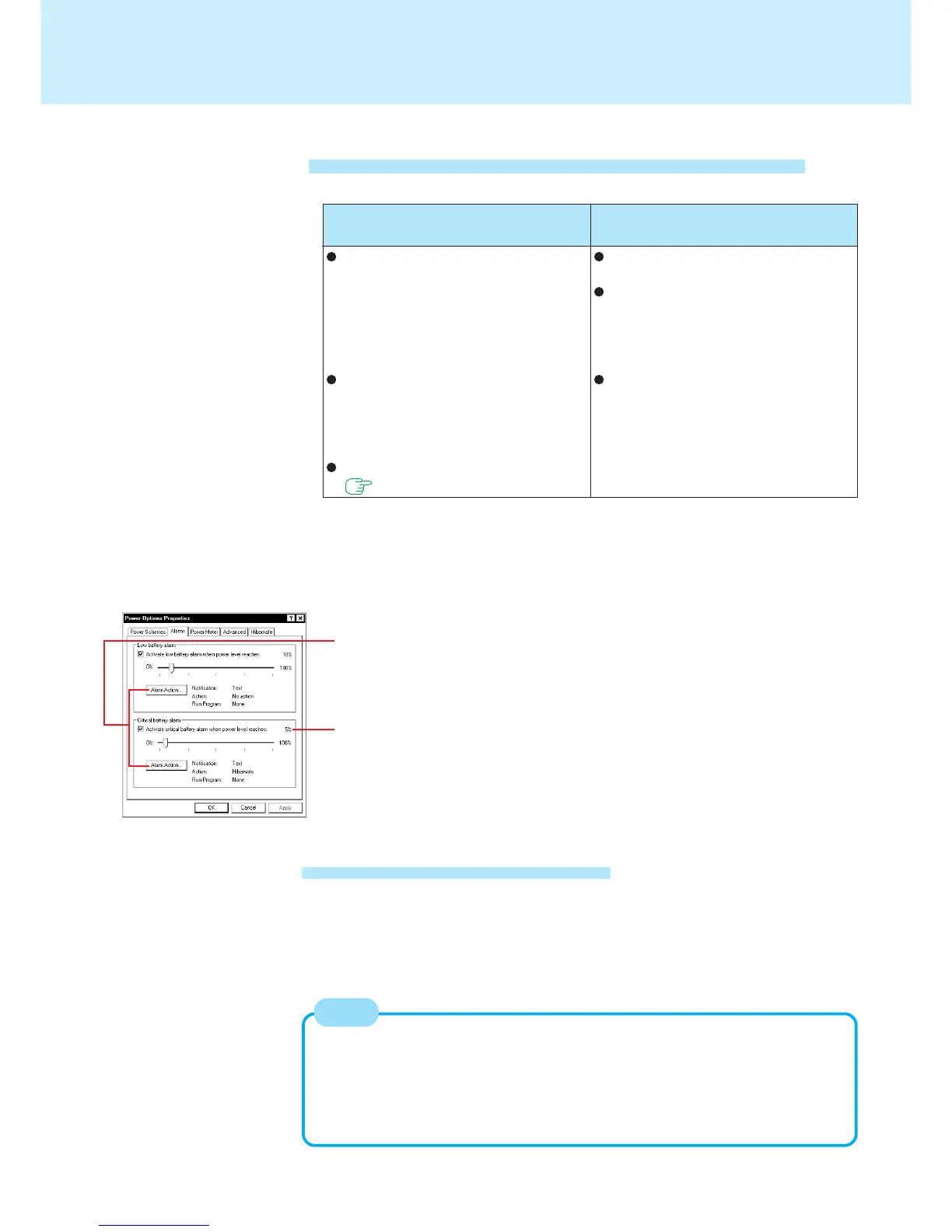14
Battery Power
About High Temperature Mode
This computer has a high temperature mode function that prevents the degradation of
the battery in high temperature environments.
We recommend setting the high temperature mode function when installing the com-
puter in a car, etc. To do this, set [Environment] in the [Main] menu of the Setup Utility to
[High temperature]. Note that a 100% remaining battery reading in the [High Tempera-
ture] mode is about an 80% reading in the [Normal Temperature] mode.
When using the wireless display in a high-temperature environment, be sure to set
the wireless display in the [High temperature] mode.
In this case, be sure to set [High Temperature] in the Setup Utility (computer side
setting) too. If this setting is not made, the following message will be displayed:
"Thermal environment option has been changed. - Need to restart the system now."
Press [OK] and restart the computer.
NOTE
When remaining battery capacity falls to 5%
[Critical battery alarm]
When remaining battery capacity falls to 10%
[Low battery alarm]
Displays a message indicating the low
battery level.
The computer will enter hibernation
mode.
Ð
Connect the AC adaptor before start-
ing up the computer next time.
If the computer starts up or resumes
while the AC adaptor is not connected,
Windows may not operate properly or
alarm operations may not work properly.
Displays a message indicating the low
battery level.
Ð
Charge your battery.
Connect the AC adaptor immediately.
If you do not have the AC adaptor with
you, exit any programs currently run-
ning, then shut down Windows, and
confirm that the power indicator is off.
Use a spare battery if you have one.
( page 16)
The following is factory default setting.
Above settings can be changed.
1 Select [Start] - [Control Panel] - [Performance and Maintenance] - [Power
Options] - [Alarms].
2 Set alarm operations and remaining battery level for operating alarm func-
tions.
Set the value for [Critical battery alarm] to 5% or more. This is necessary for the
standby or hibernation function to be completed (assuring data is saved) when
the battery level is low.
When making a setting for [When the alarm goes off, the computer will] in [Alarms]
- [Alarm Action], add a check mark for [Force stand by or shutdown even if a
program stops responding]
When the Remaining Battery Charge Becomes Low
