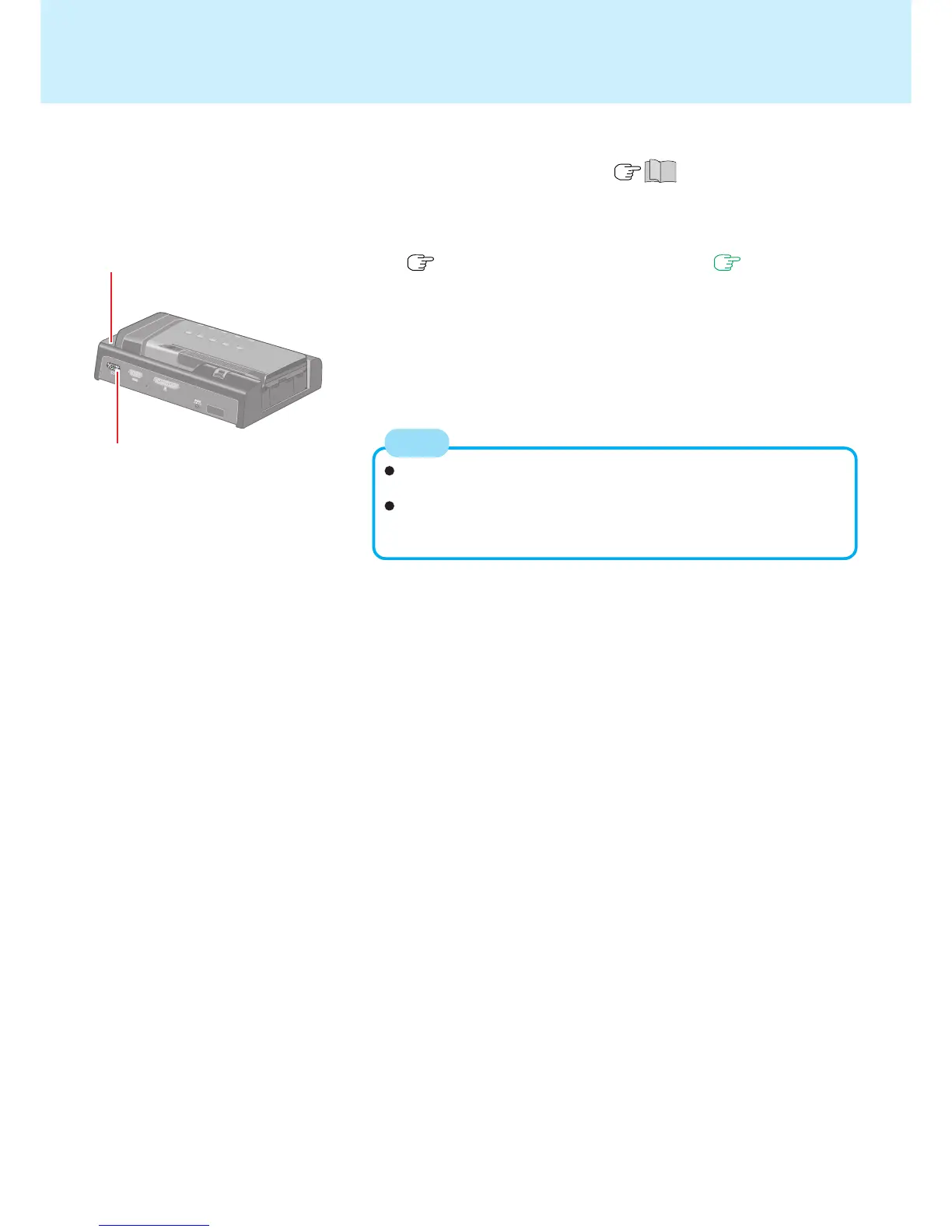23
2 Connect your computer to the optional port replicator
( Operating Instructions of the port replicator, page 21)
3 Connect the external display to the port replicator
4 Turn on the external display, then turn on your computer
1 Power off your computer ( "Starting Up/Shutting Down")
Do not shut down using the standby or hibernation mode.
External Display Port
External Display <Only when the port replicator is connected>
NOTE
Port Replicator
For more detailed information, refer to the operation manual of the
external display.
The external display will show the same screen size as the wireless
display when the latter is connected. Both displays will therefore ap-
pear identical.
