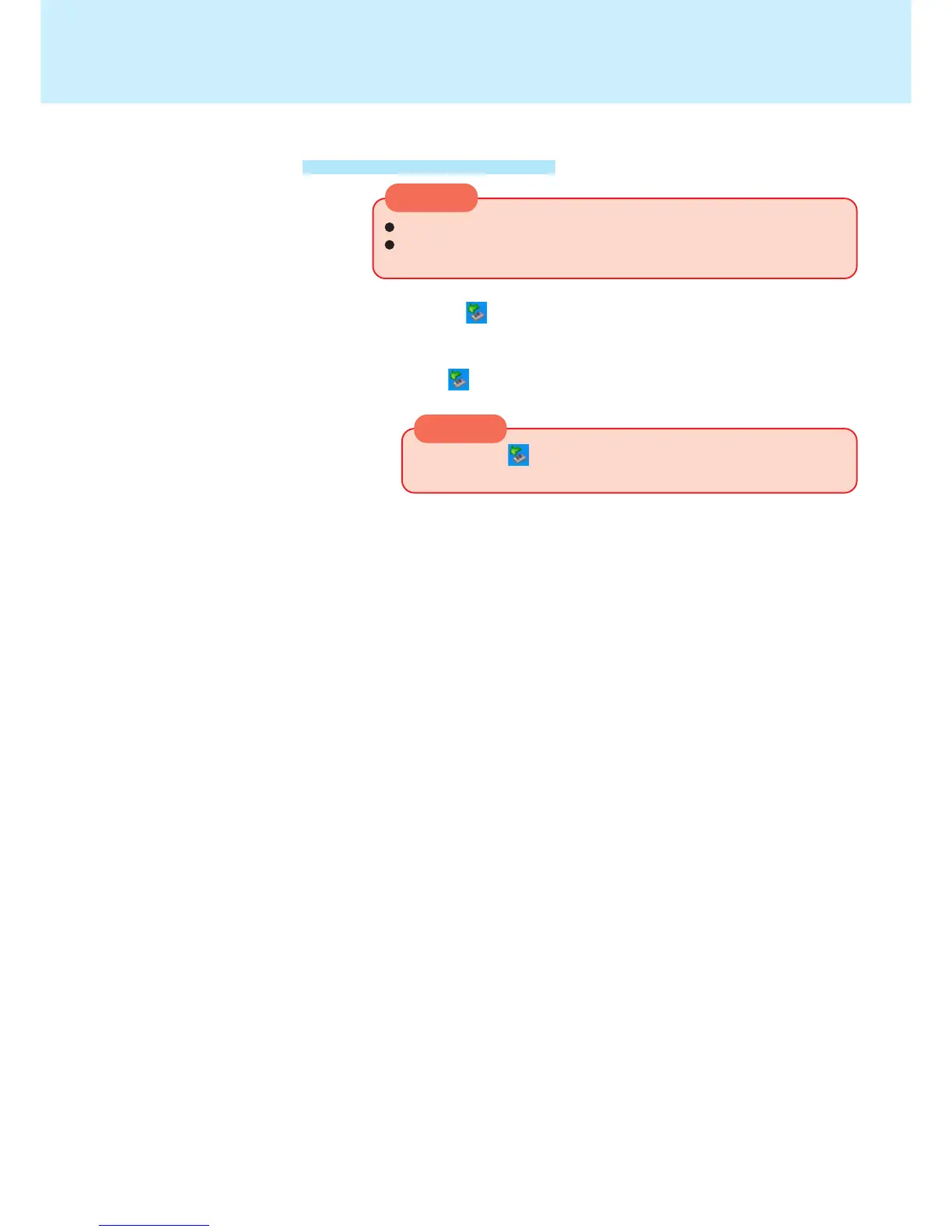25
Removing a USB device
Save important data and close each application.
Do not remove a USB device while your computer is in the standby or
hibernation mode.
1 Select on the taskbar and select the USB device,
then select [Stop]
Follow the on-screen instructions.
(When is not displayed or when the USB device has been removed
after the computer is turned off, this step is not necessary.)
CAUTION
After selecting , do not press [Stop] for [PRISM2 IEEE 802.11 PC
CARD Adaptor].
CAUTION
2 Remove the USB device
USB Devices
