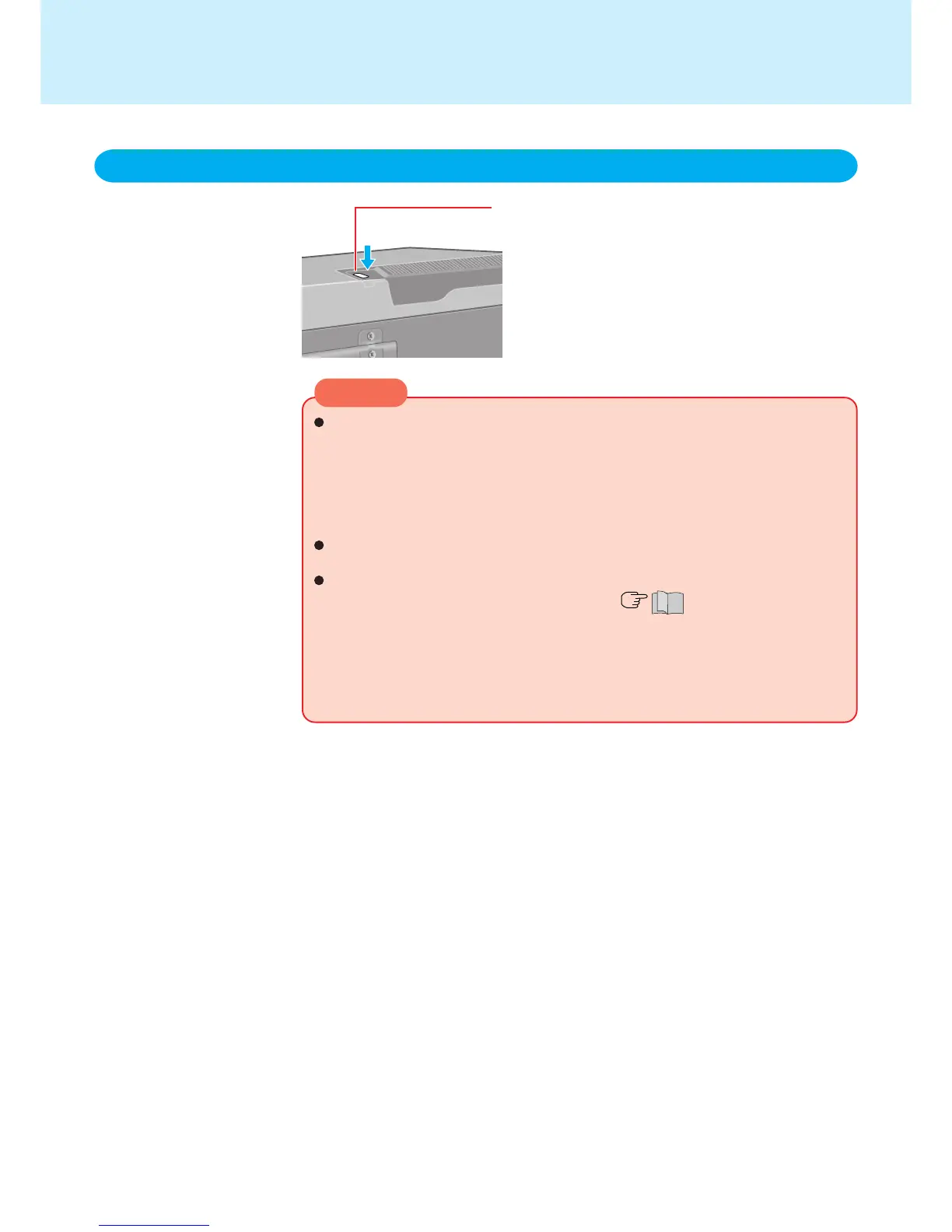6
Standby/Hibernation Functions
Resuming Operation
Until resuming is complete (requires about 30 seconds), avoid the following:
• Touching the external keyboard (except for password input), touchscreen, or
power switch.
• Using external mouse or other peripheral devices
• Connecting or disconnecting the AC adaptor.
• Shutting down or restarting Windows.
• Entering the standby or hibernation mode again.
When resuming from the hibernation mode, it may take one or two minutes until
the DISPLAY READY indicator turns on after the HDD indicator turns off.
To use the security function when using the standby or hibernation mode:
• Use the password of the wireless display. ( Operating Instructions of
the wireless display)
• Use the Windows password as the following.
Select the account to change in [Control Panel] - [User Accounts] and set the
password, then add the check mark for [Prompt for password when computer
resumes from standby] in [Control Panel] - [Performance and Maintenance] -
[Power Options] - [Advanced].
CAUTION
Press the power switch
After confirming that the DISPLAY READY
indicator is lit, and then waiting for about 30
seconds, turn on the wireless display.
