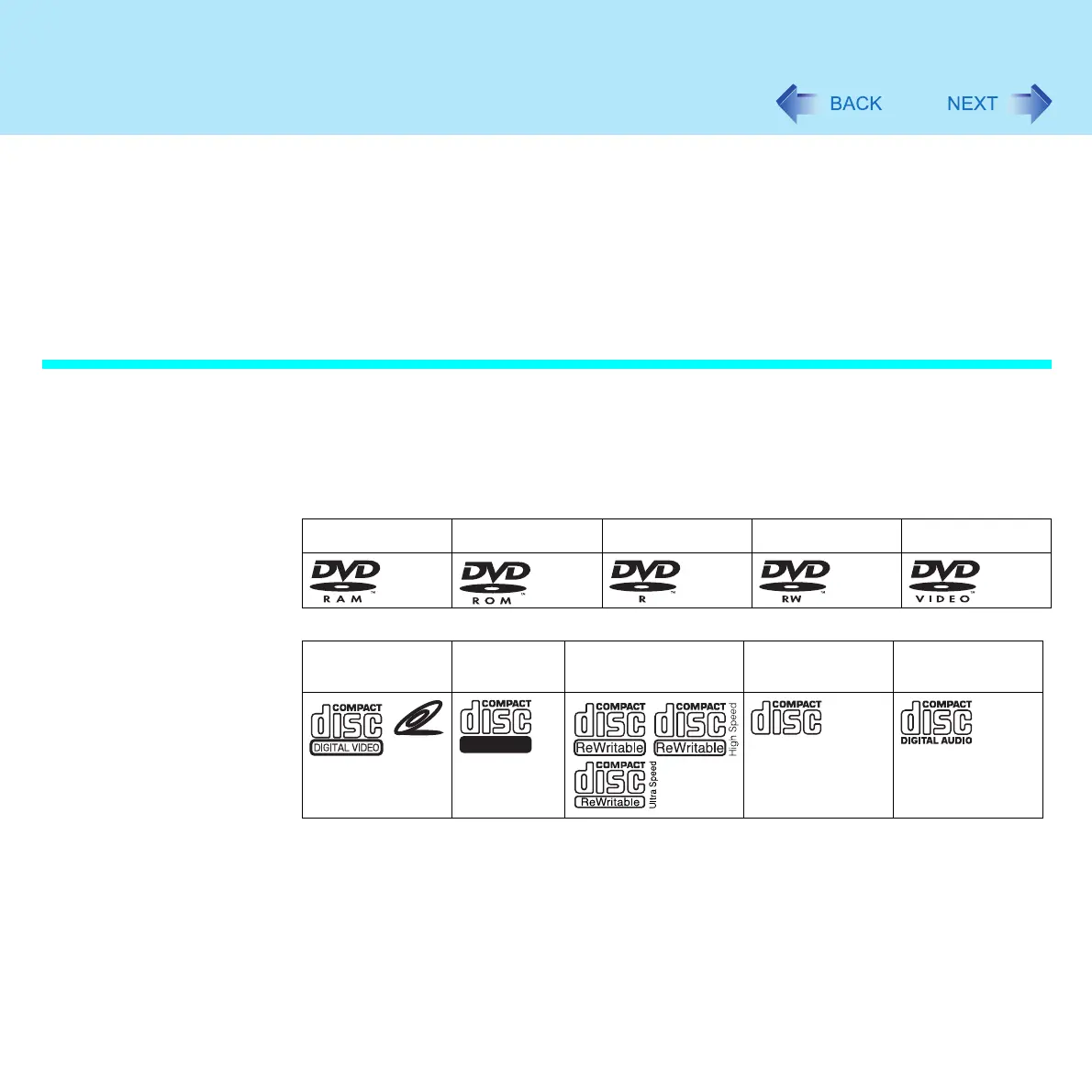39
CD/DVD Drive
In addition, after running an application involving access to a disc, do not open the CD/
DVD drive until after the application has been closed.
Cleaning
z We recommend cleaning the drive lens with an air puffer used for camera lenses.
(Do not use any spray-type of lens cleaning products.)
About Discs
z Do not use any discs that have become deformed, warped, or are not completely round.
Depending on the condition (record quality, a crack, dirt, modification, copy protection,
DVD recorder or disk maker used when creating the disc, etc.) of a disc, it may not be
possible to be read it correctly.
• The following discs can be used.
*1
In the case of DVD-RAM, only non-cartridge discs or removable cartridge discs can be used.
*2
Does not support DVD-RW Ver.1.0.
DVD-RAM
*1
DVD-ROM DVD-R
DVD-RW
*2
DVD-VIDEO
VIDEO CD CD-R CD-RW CD-ROM CD DIGITAL
AUDIO
VIDEO CD
Recordable
