Reference Manual
Personal Computer
®
Contents
Key Combinations ..............................................2
LED Indicators ....................................................3
Touch Pad (Advanced) .......................................4
Touchscreen .......................................................8
Panasonic Hand Writing Windows 98
................
11
Display Rotation Tool
Windows 98 Windows 2000
....13
Standby/Hibernation Functions ......................15
Security Measures............................................20
Computing on the Road...................................24
Battery Power ...................................................29
PC Cards ...........................................................35
External Display ...............................................37
USB Devices .....................................................41
Modem...............................................................42
LAN ....................................................................44
Port Replicator..................................................47
Accessories ......................................................48
Hard Disk Drive.................................................49
Setup Utility ......................................................51
Technical Information ......................................57
DMI Viewer ........................................................59
List of Error Codes...........................................60
Dealing with Problems (Advanced).................62
Illustrations in this Reference Manual
In this manual, descriptions are given us-
ing illustrations not featuring the hand
strap for convenience of explanation.
NOTE: NOTE provides a useful fact or helpful information.
CAUTION: CAUTION indicates a condition that may result in minor or moderate injury.
WARNING: WARNING indicates a hazard that may result in moderate or serious injury.
[Start]-[Shut Down]: This illustration means to click [Start], then to click [Shut Down].
(For some applications, you may need to double-click.)
Enter : This illustration means to press the [Enter] key.
Fn + F5 : This illustration means to press and hold the [Fn] key, then press the [F5] key.
Windows 98 : Information for Microsoft
®
Windows
®
98 Second Edition users.
Windows 2000 : Information for Microsoft
®
Windows 2000 Professional users.
Windows NT : Information for Microsoft
®
Windows
®
NT
®
Workstation Version 4.0 users.
page: When the cursor is moved to an item under [Contents] or to page (green display), the
shape of the cursor will change to . Under this condition, if characters are tapped (or a
click is made), the corresponding page in the Reference Manual will be displayed.
: This illustration means to refer to the Operating Instructions.
Model No. CF-M34 Series
2000 NT98
We recommend that this Reference Manual be printed.
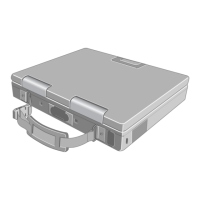











