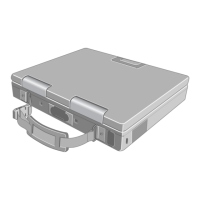35
PC Cards
Installing a PC Card
Simply slide the PC Card in until it snaps into place. Refer to the
operation manual of each card on how to install the card (insertion is
typically label-side up).
Installing/Removing the PC Card
Your computer has one PC Card slot. This slot conforms to the PC Card Standard;
therefore, communications and SCSI devices may be utilized. The slot allows you to
use one Type I or Type II card.
Label-side up
Open the cover
Check the PC Cards’ specifications. Be sure the total operating current does not
exceed the specified limit. Damage may result otherwise.
Allowable Current: 3.3 V: 400 mA, 5 V: 400 mA
ZV card, SRAM card, FLASH ROM card (except for an ATA interface) and card
requiring 12V are not supported.
( Windows NT CardBus type cards are also not supported.)
With the repeated insertion/removal of a PC Card, the computer may no longer
recognize the PC Card (depending on the type of card).
In such cases, restart the computer.
Windows 98 Windows 2000
If the computer freezes after resuming from the standby or hibernation mode, try
removing and then reinserting the PC Card. If this does not correct the problem,
reboot the computer.
Windows 98
For the following cases, be sure the power has been turned off before proceed-
ing.
• When removing a network card
• When replacing a CardBus type card with another card (including another
CardBus type card)
Windows NT
If the computer freezes or the PC Card does not work properly after inserting a PC
Card, try setting the unnecessary serial port to disable in the Setup Utility or chang-
ing the resource of the PC Card by the card's utility.
CAUTION
(To next page)
CAUTION
In the case of a PC Card to connect a peripheral device (SCSI,
IEEE 1394, etc.), first connect the peripheral device to the card,
and then insert the card after switching ON the device.
When inserting a card, do not force the card in if difficulty is en-
countered. You may damage the slot, making it impossible to re-
move the card.

