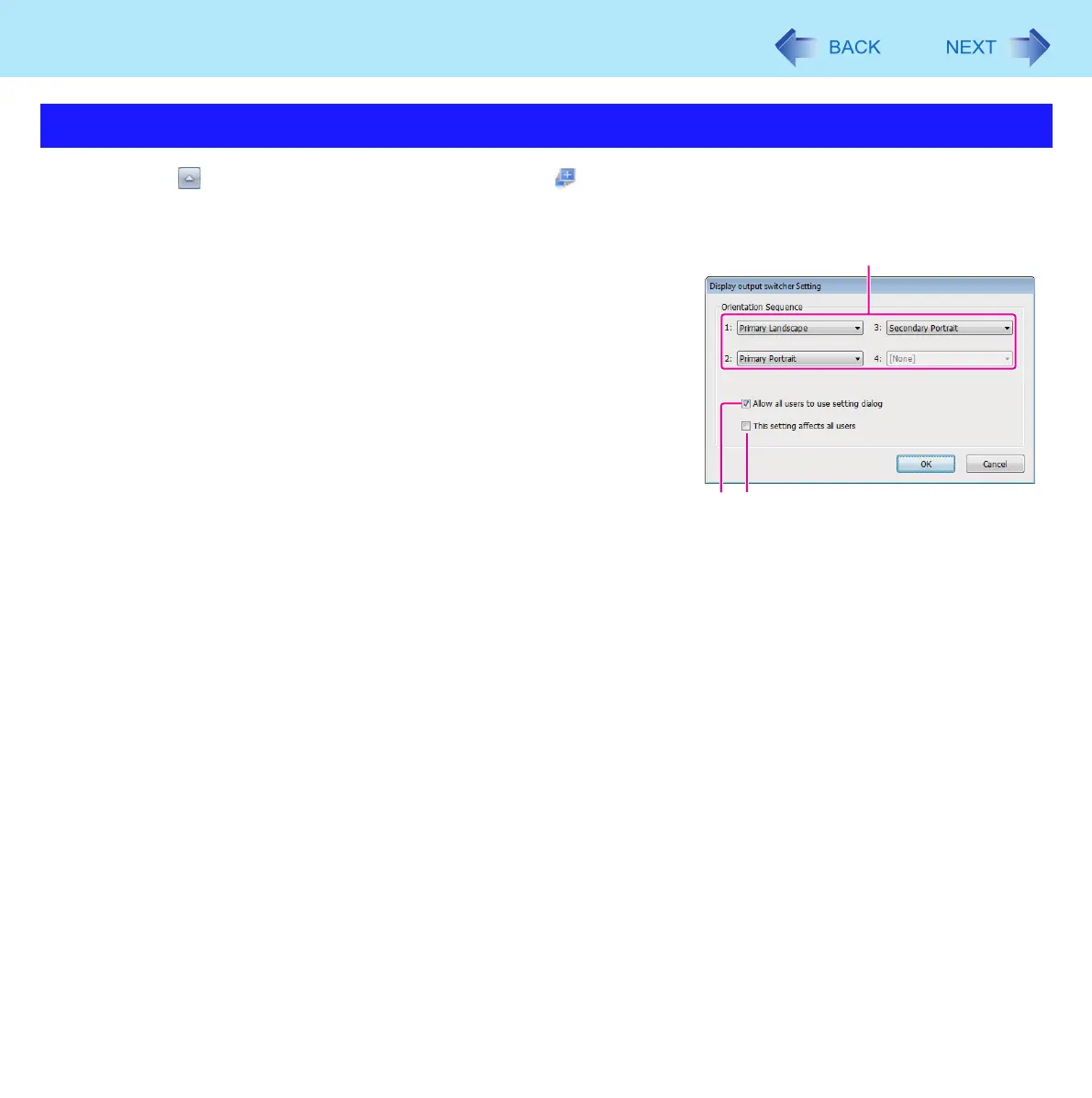24
Display Rotation
1 Click on the notification area and click .
The Display Rotation Tool screen appears.
2 Click [Settings].
3 Change the settings.
A. You can choose the order of the display rotation. If you choose
[None], the order is skipped.
You can change the following settings only if you logged on to Win-
dows as an administrator.
B. When a check mark for [Allow all users to use setting dialog] is
added, each user can choose the order.
C. When a check mark for [This setting affects all users] is added,
the order which you chosen is set to all users. To use the same
setting for all users, remove the check mark to [Allow all users
to use setting dialog] and add the check mark for [This setting
affects all users].
4 Click [OK].
Changing the Settings
A
CB
