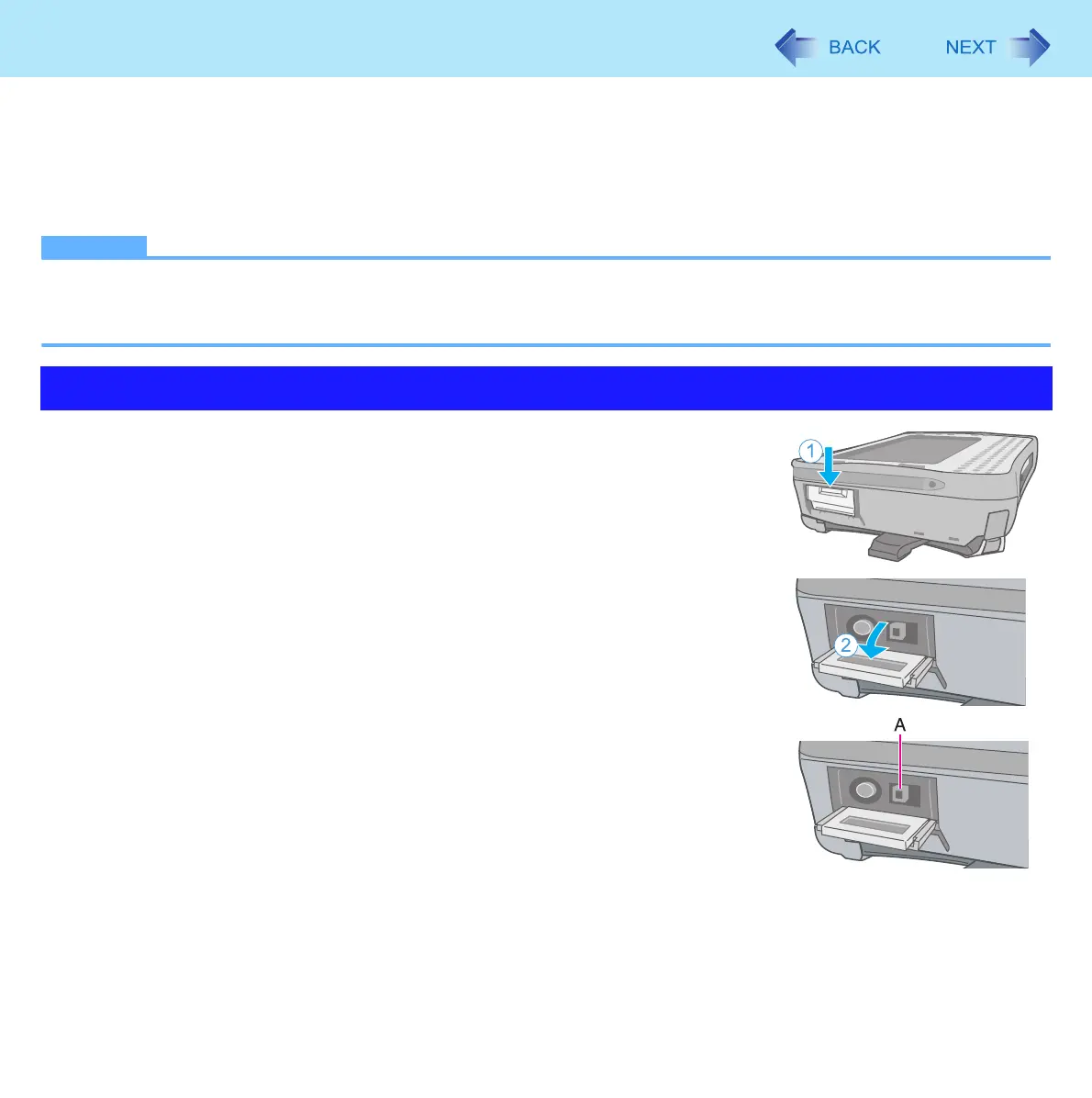79
Disabling/Enabling Wireless Communication
<Only for model with wireless LAN, Bluetooth, and/or wireless WAN>
There are 4 ways of disabling and enabling wireless communication.
z The wireless switch is at right next to DC-IN jack.
z Wireless Switch Utility (Î page 80)
z Settings in the Network and Sharing Center (Î page 82)
z Settings in the [Advanced] menu of the Setup Utility (Î page 89)
NOTE
z For further information about Wireless LAN: Î page 82
z For further information about Bluetooth: Î page 85
z For further information about Wireless WAN: Refer to the instruction manual of the wireless device.
1 Open the cover.
A Slide the latch down to unlock the cover.
B Open the cover.
To disable all wireless communication
2 Switch (A) to OFF
To enable wireless communication
2 Switch (A) to ON
z In the default setting, the wireless switch enables all wireless devices when it is set to ON.
The Wireless Switch
