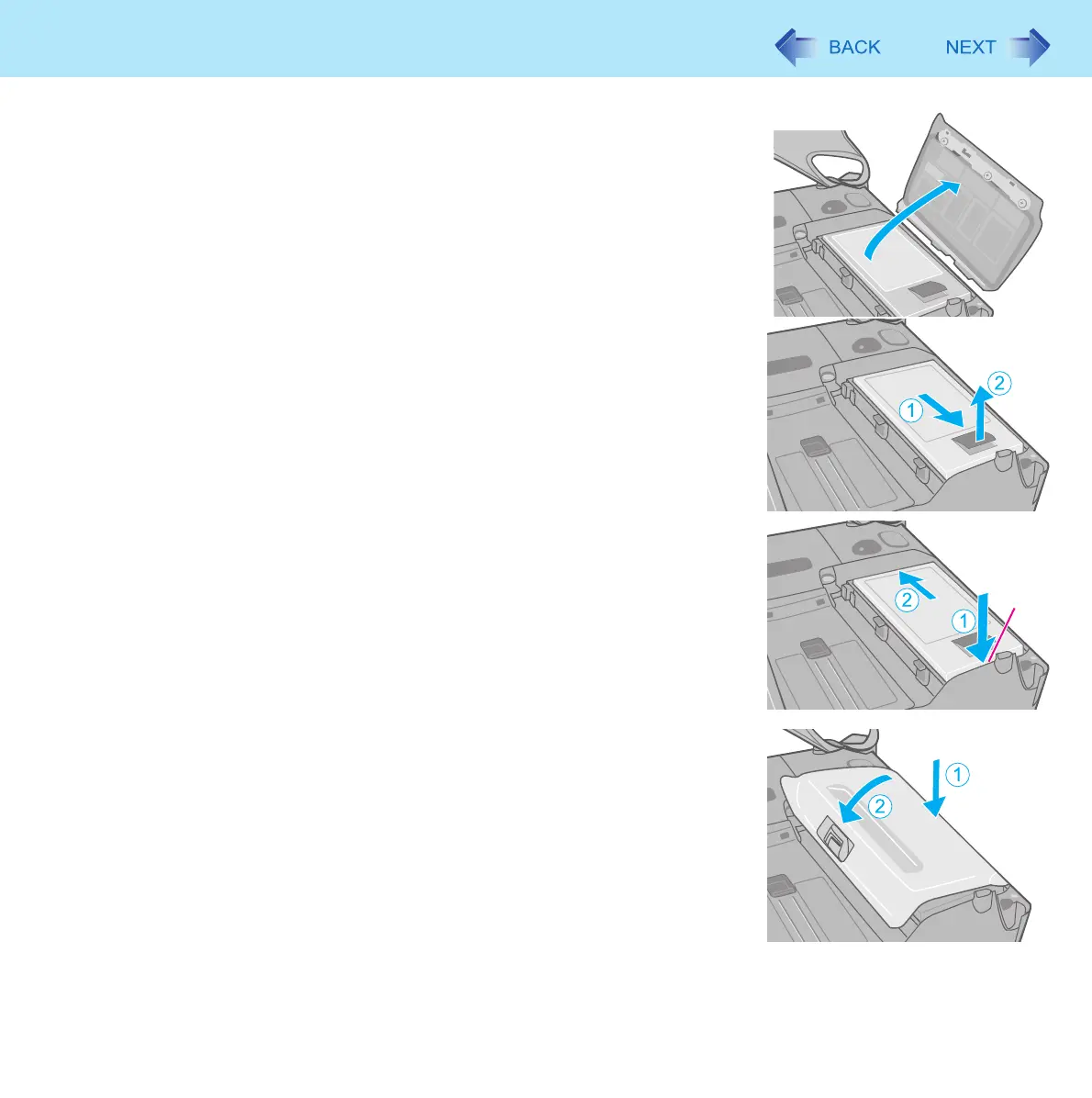40
Battery Power
5 Remove the battery cover.
z Check the blinking (red) status of battery indicator. (Î page 38).
6 Pull the tab to remove the battery pack.
A Slightly pull the battery pack to front.
B Lift up the battery pack.
7 Insert the new battery pack.
A Insert the battery pack matching with (B) side.
B Slide down the battery pack.
8 Attach the battery cover.
A Insert the claw of the cover matching the dent of computer.
B Press down the latch side of cover to close.
z If the cover does not close firmly, insert the claw again. If the problem
persists, check if the battery is inserted properly.
