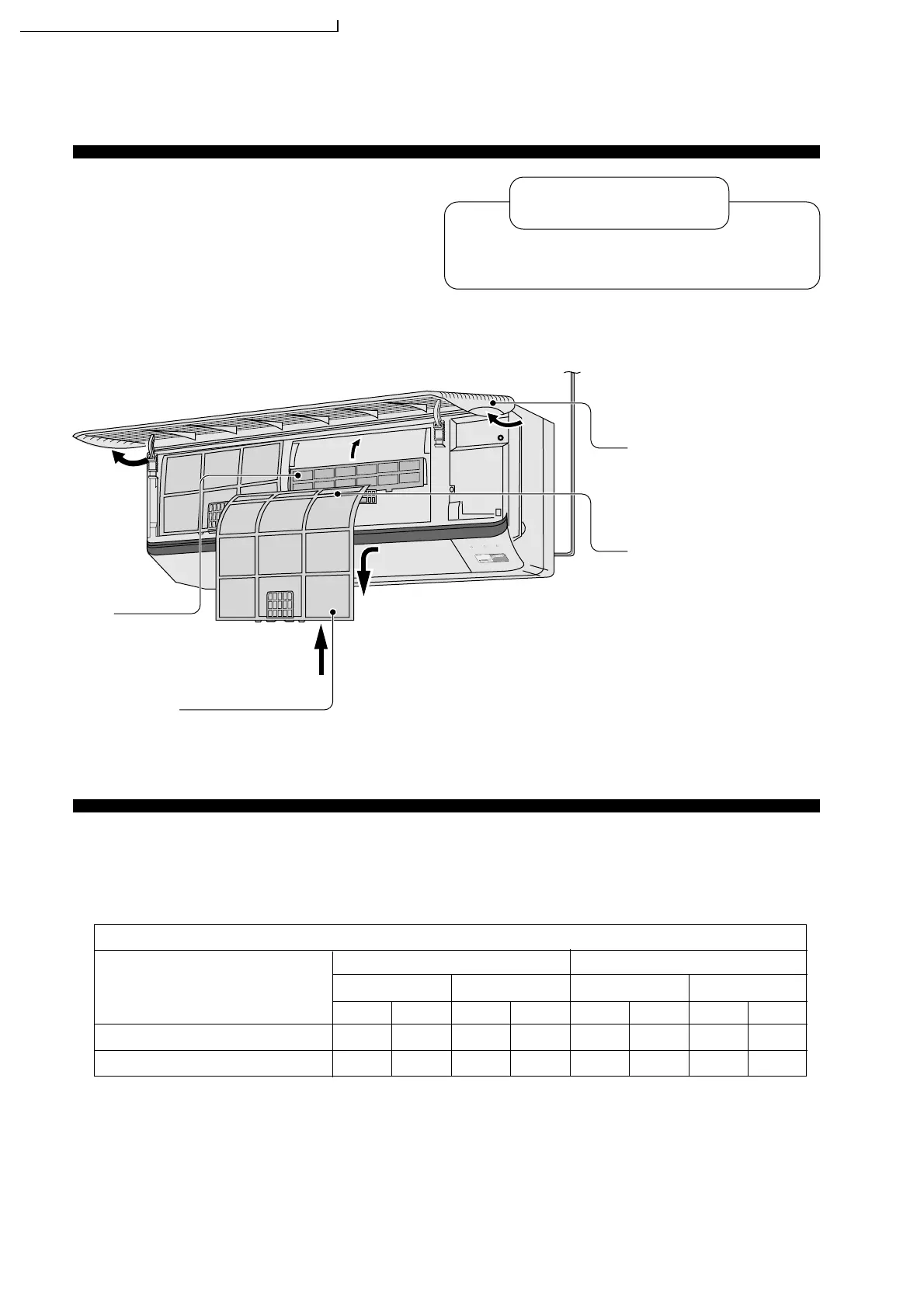PREPARATION BEFORE OPERATION
! Warning
■ Ensure the power plug is securely inserted.
A loose plug may cause a fire or an electric shock.
5
Insert the air filters
4
Insert the air purifying filters
6
Close the front panel
■ Notes
● Indoor Unit
• If the unit is not going to be used for an extended period of time, turn off the main Power supply. If it is left at the
ON position, approximately 2.5 W of electricity will be used even if the indoor unit has been turned off with the
remote control.
• If operation is stopped, then restart immediately, the unit will resume operation only after 3 minutes.
POWER
ECONOMY
POWERFUL
SLEEP
TIMER
1 Connect the power
supply cord to an
independent power
supply.
3 Remove the air filters
2 Open the front panel
Use under the following conditions (Unit in °C)
Outdoor
DBT
32
16
WBT
23
11
Indoor
DBT
43
16
WBT
26
11
Outdoor
DBT
30
16
WBT
_
_
Indoor
DBT
24
-5
WBT
18
-6
Cooling Heating
DBT: Dry Bulb Temp
WBT:Wet Bulb Temp
Maximum Temperature
Minimum Temperature
40
S-A75KE CU-A75KE / CS-A95KE CU-A95KE / CS-A125KE CU-A125KE