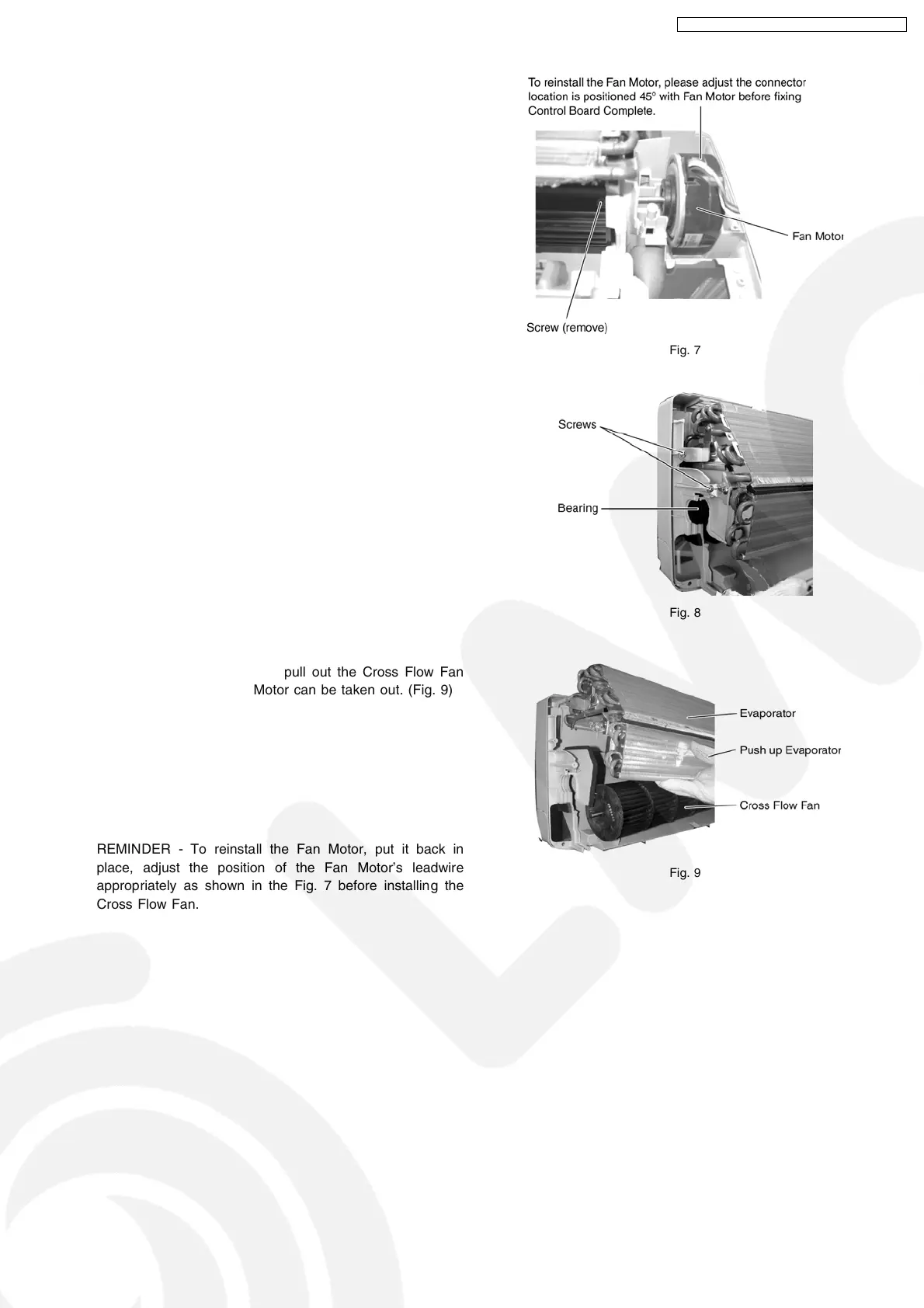5. Remove the screw at the Cross Flow Fan. (Fig. 7)
6. Remove the Bearing. (Fig. 8)
7. Remove the screws at the left of the Evaporator. (Fig. 8)
8. Push up the Evaporator and pull out the Cross Flow Fan
from shaft. By then, Fan Motor can be taken out. (Fig. 9)
REMINDER - To reinstall the Fan Motor, put it back in
place, adjust the position of the Fan Motor’s leadwire
appropriately as shown in the Fig. 7 before installing the
Cross Flow Fan.
Fig. 7
Fig. 8
Fig. 9
57
CS-V18DKE CU-V18DKE / CS-V24DKE CU-V24DKE
