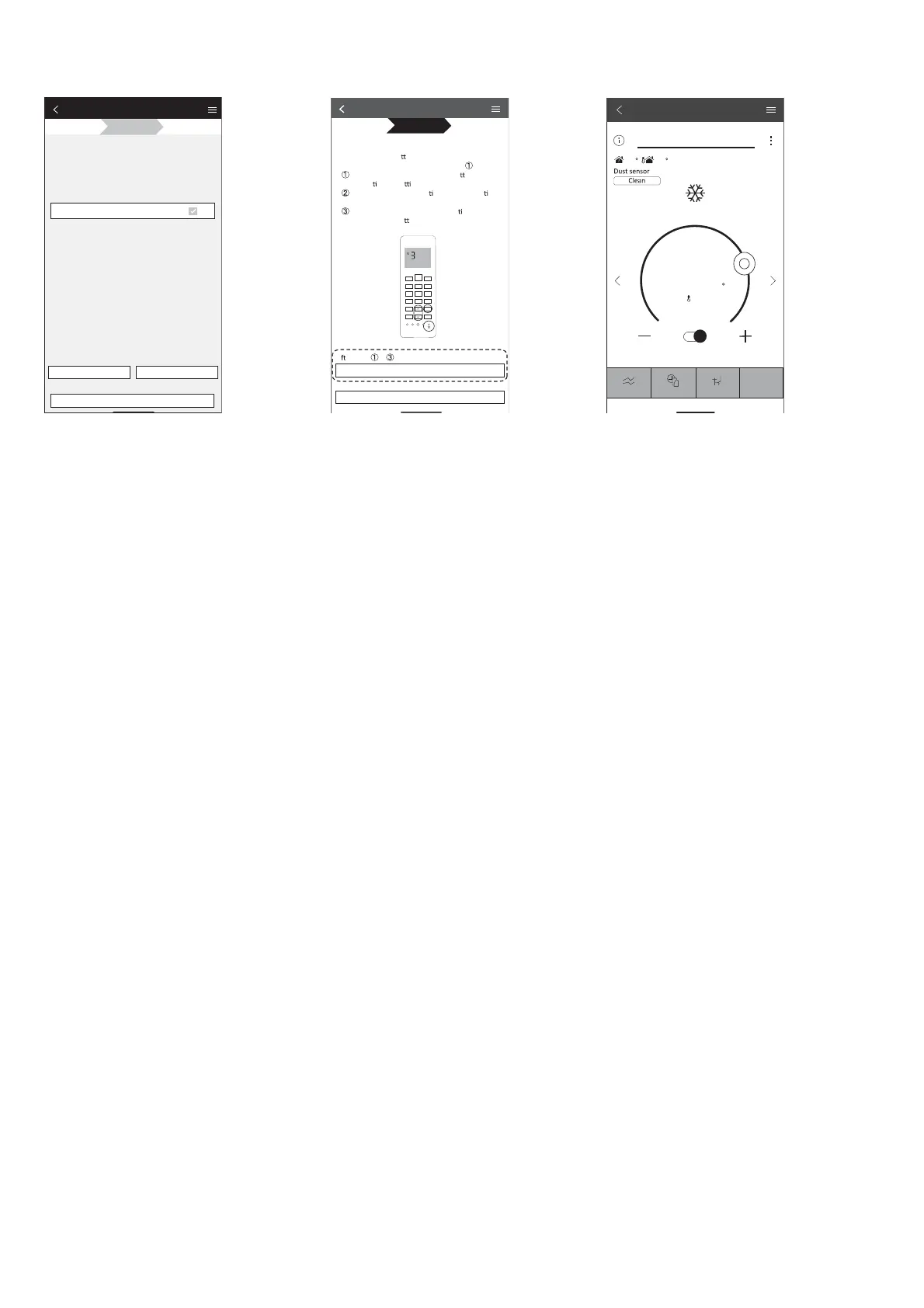170
19.4.2.6 Select the Air Conditioner and Set the Password
Select the air-condioner for registraon
Registered air condioner
Unregistered air condioner
Connection Guide
1
2
3
Retry searching ...
Cancel Register
Master room
Step
Step
Step
Connection Guide
Step 1
Step 2
Step 3
Cancel
Next
*If Wireless LAN LED is OFF, please press
“Wireless LAN” bu
on once to enable the
Wireless LAN before proceed for step
.
Press and hold “Wireless LAN” bu on for
5 secs un
l easy se ng“1” is shown.
Press “up” or “down”un l device registra on
“3” is shown.
Point remote control to air-condi oner
and press “SET” bu
on once.
A
er step ~ have been done, tap “Next”.
SET
CANCEL
Powerful
My house
22 23
16.May 15:50
27
. 0
C
SET
Cool
Statistic
Weekly timer
Quiet
Master room
1. Select the air conditioner model to
register the device.
2. Set a password for new air conditioner
model to complete the registration.
3. Setting completed.
