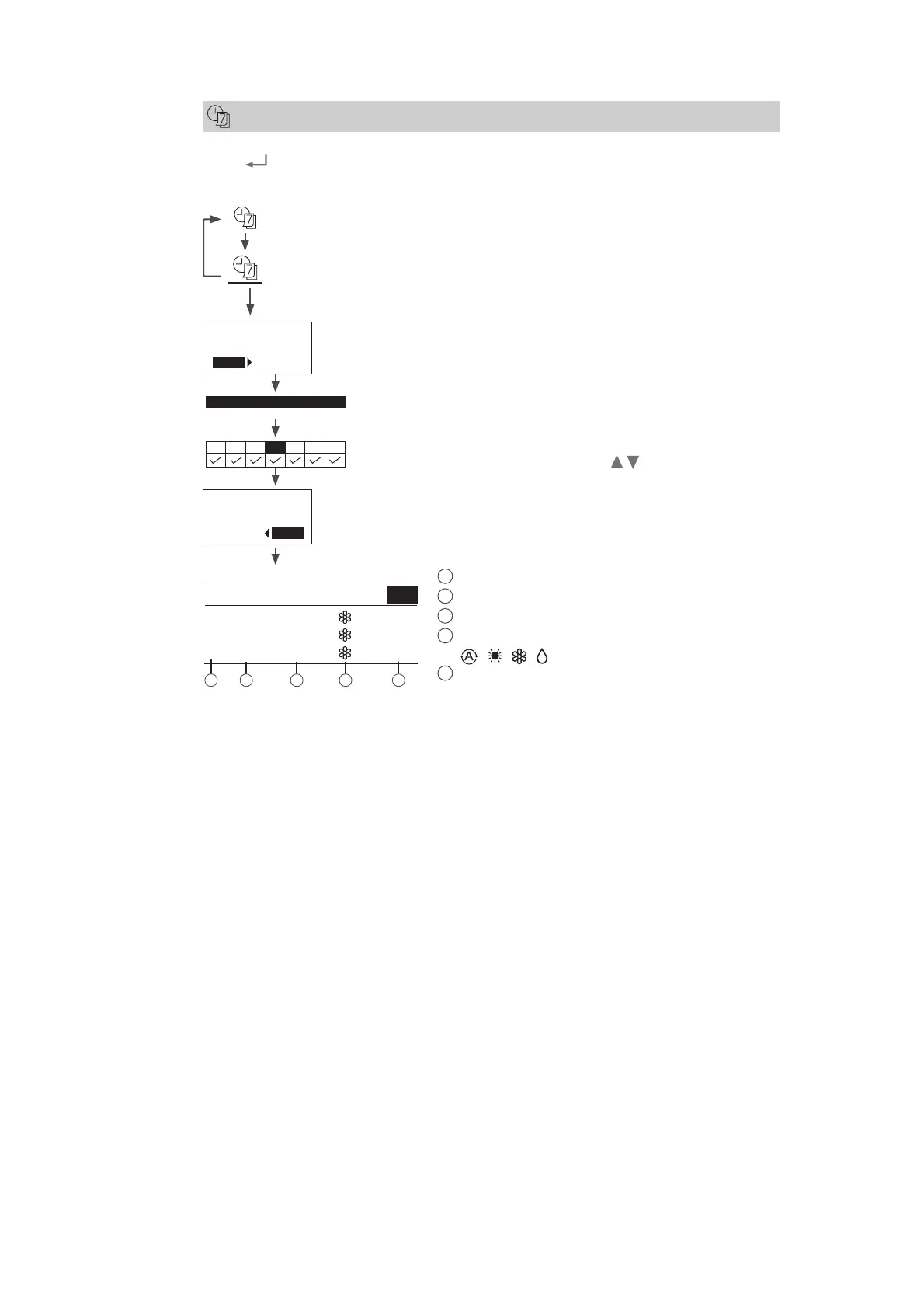93
14.8 Weekly Timer
Stop Condition:
ON/OFF button is pressed.
14.9 Auto Restart Control
When the power supply is cut off during the operation of air conditioner, the compressor will re-operate within
three to four minutes (there are 10 patterns between 2 minutes 58 seconds and 3 minutes 52 seconds to be
selected randomly) after power supply resumes.
This type of control is not applicable during ON/OFF Timer setting.
This control can be omitted by open the circuit of JP1 at indoor unit printed circuit board.
Weekly timer
Select this icon to delete (cancel) or change the pre-set Weekly Timer.
Press
to confi rm your selection.
When Weekly Timer mode is selected, an icon will appear on top left of remote control.
* Refer to "Remote Controller buttons and display"
• Timer is OFF.
• Timer is set.
After 1 sec delay.
Yes No
Do you want to edit
Weekly timer pattern?
Select “Yes”.
• If you select “No”, the screen will return to the Main Screen.
Timer setup
Timer copy
• Timer setup: Select Timer setup to edit the Weekly Timer.
• Timer copy: Select to copy a timer setting.
Sun Mon Tue Wed Thu Fri Sat
[Example of a Timer setup]
Select the day(s) which you wish to edit using
buttons.
All 6 patterns are not set!
Do you want to edit?
Yes No
If all 6 patterns are not preset, this screen will be displayed.
Sun
1. 6:00am ON
25.0˚C
2. 8:00am ON 25.0˚C
3. 10:00am ON 25.0˚C
Mon Tue Wed Thu Fri
Sat
1
2 3 4 5
12:00,Mon
Weekly timer
1 Select pattern “1” ~ “6”.
2 Set the hour and minutes of the Timer.
3 Select ON/OFF of the Timer.
4 Select the operation mode.
/ / /
5
Set the temperature.
