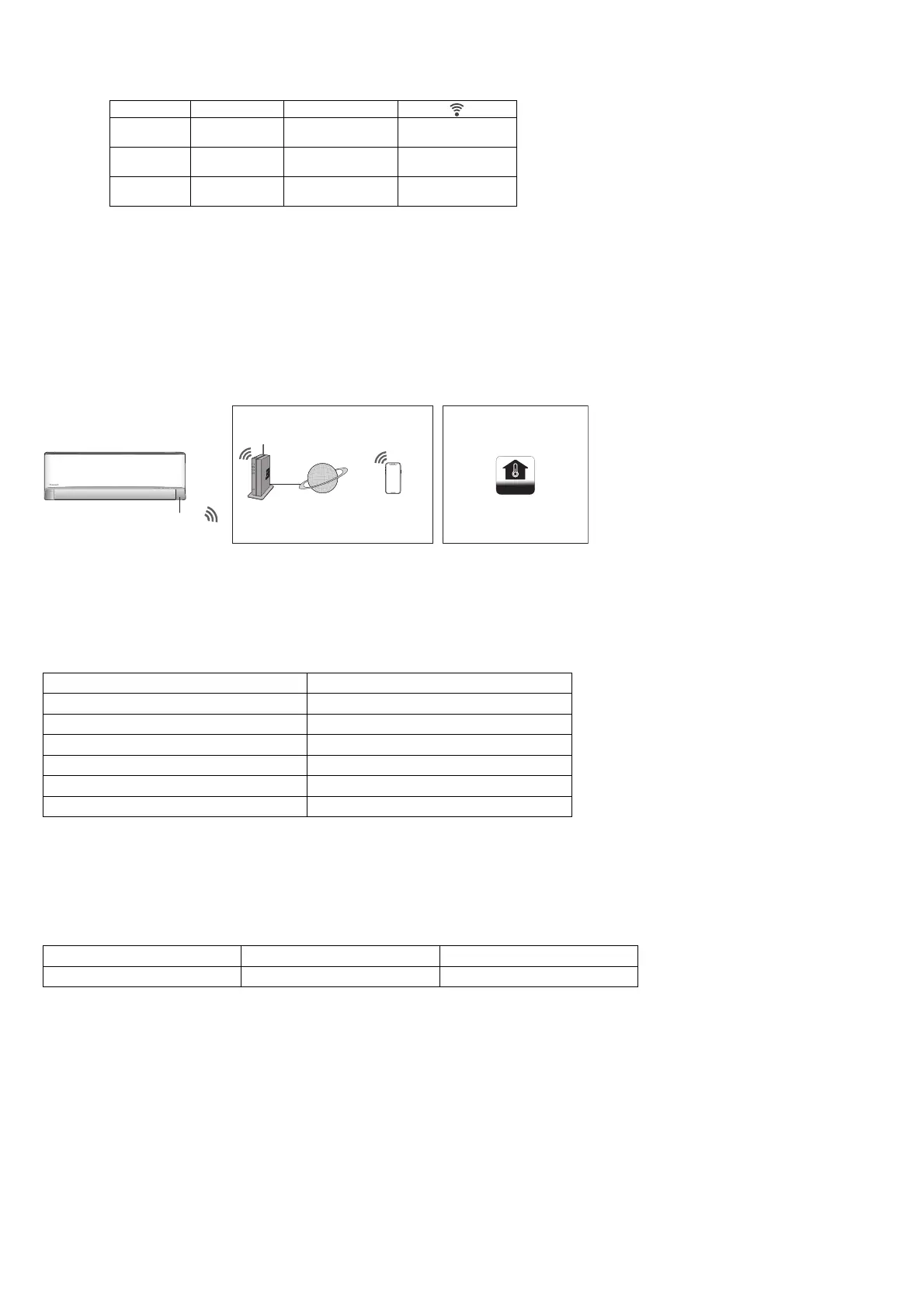94
14.10 Indication Panel
LED POWER TIMER
Color White White White
Light ON Operation ON
Timer Setting by
Comfort Cloud
Wireless LAN Mode
ON
Light OFF Operation OFF
Other than above
OFF
Wireless LAN Mode
OFF
Note:
If POWER LED is blinking, the possible operation of the unit are Hot Start, during Deice operation, operation
mode judgment, or ON timer sampling.
If Timer LED is blinking, there is an abnormality operation occurs.
14.11 WLAN Control
14.11.1 System Overview.
Requires the APP to work with a smartphone with Android 5.0 and above, or iOS 9 and above. However, there is
no guarantee that the APP will work well with all Android OS version.
The Network Adaptor is designed specifically as a terminal for Panasonic Comfort Cloud app.
The WLAN network coverage must reach the air conditioner installation location.
Specification
Network Adaptor WLAN Module (built-in)
Model DNSK-P11
Input Voltage DC 5V (From Air Conditioner Indoor Unit)
Current Consumption Tx/Rx max. 290/100 mA
WLAN standard IEEE 802.11 b/g/n
Frequency range 2.4 GHz band
Encryption WPA2-PSK (TKIP/AES)
Precaution
Do NOT disassemble or alter this Network Adaptor in anyway.
Do NOT remove this Network Adaptor from the appliance product’s during operations.
Data transmitted and received over radio waves may be intercepted and monitored.
Maximum radio-frequency power transmitted in the frequency bands
Type of wireless Frequency band Max. EIRP (dBm)
WLAN 2412 - 2472 MHz 20 dBm
Download from app store
Router
Internet
Smartphone
Items you need to prepare
(purchase and subscribe separately)
Panasonic Comfort Cloud
app (free)
Indoor Unit
Network
Adaptor
