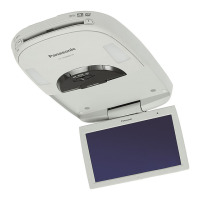Overhead 9q Widescreen Color LCD Monitor with Built-in DVD Player
Moniteur plafond couleur à ÉCL de 9 po (grand-écran) avec lecteur DVD intégré
Monitor de pantalla ancha LCD de 9q a color con reproductor incorporado de DVD para
instalación en el techo del auto
CY-VHD9401U
CY-VHD9401L
≥ Please read these instructions (including “Limited Warranty” and “Customer Services Directory”) carefully before using
this product and keep this manual for future reference.
≥ Prière de lire attentivement ces instructions (y compris la “Garantie limitée” et le “Répertoire des services à la clientèle”)
avant d’utiliser ce produit et conserver ce mode d’emploi pour s’y référer ultérieurement.
≥
Lea estas instrucciones cuidadosamente antes de usar este producto y guarde este manual para usar como referencia futura.
Operating Instructions
Manuel d’instructions
Manual de instrucciones