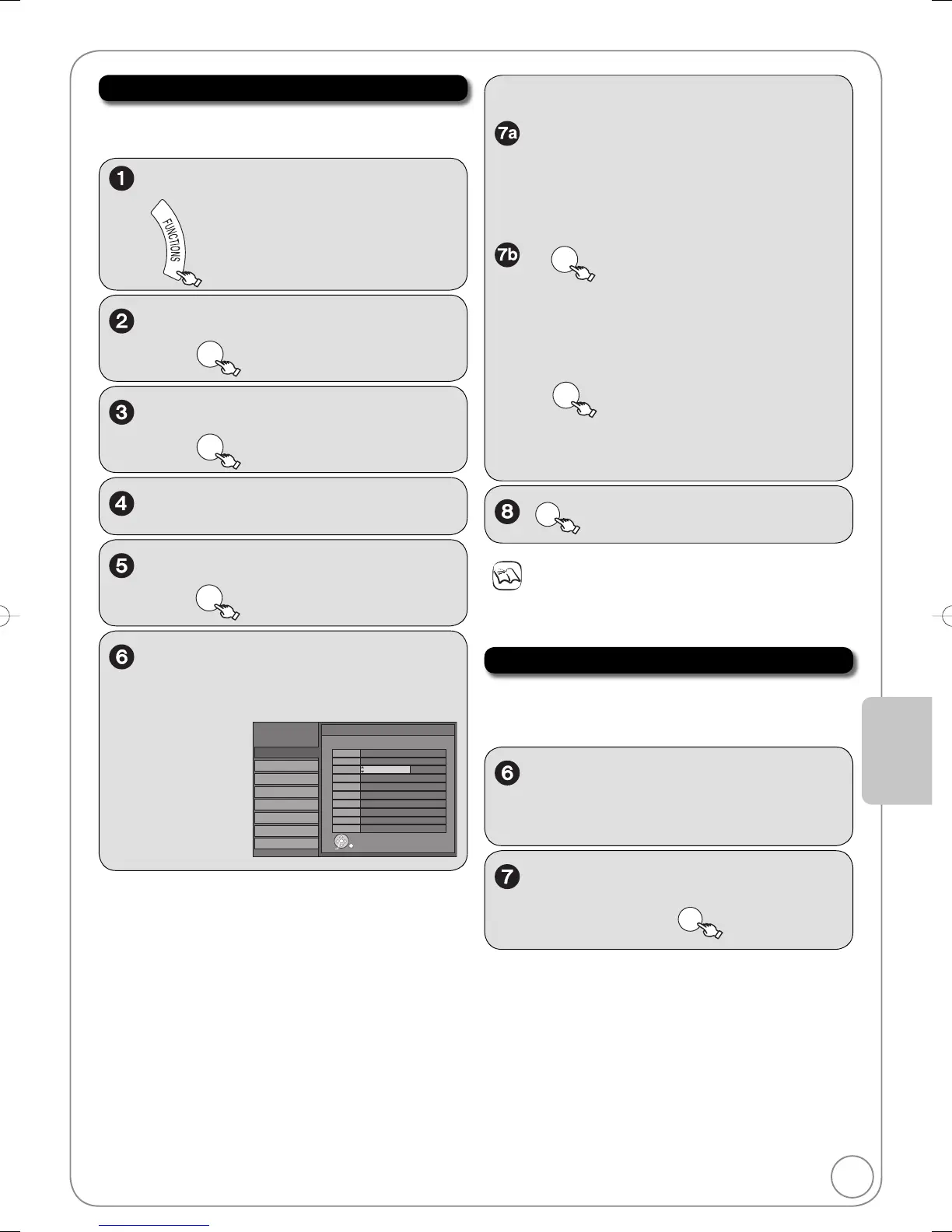55
RQT8849
Connection and Setting
Other Settings
Setting Channel Captions
The captions you select or modify are used as channel
names and displayed on the Direct Navigator screen.
, to select “Other Functions”,
then
ENTER
, to select “Setup”,
then
ENTER
With the unit stopped
, to select “Channel”, then .
, to select “Channel Settings”,
then
, to select channel, then
, to select the “Caption”
column.
Setup
Disc
Setup
Video
Audio
Display
TV Screen
VHS
Channel
Channel Settings
Caption Add/Del
Channel
---
2
3
C003 Added
Deleted
Deleted
Deleted
Deleted
Added
Added
Added
Added
Added
CBS
KRON-HD
KRON-SD
C005
C009
4
4-1
4-2
5
6
7
8
9
---
---
---
ENTER
To select the caption:
, to select the caption.
– After selecting the “Channel” column with
[, ],
repeat steps 6
–
7a to set other
channels.
To modify the caption:
1.
ENTER
2. , to select a character,
then to move to the next
character.
– Repeat this step to enter other characters.
3.
ENTER
to confi rm changes.
– After selecting the “Channel” column with
[, ], repeat steps 6–7b to set other
channels.
Adding and Deleting Channels
To add channels, delete undesired channels, or channels
that have poor reception.
Perform steps 1–5 of “Setting Channel Captions”.
, to select channel, then
, to select the “Add/Del”
column.
, to select “Added” or
“Deleted”, then
RETURN
Notes
Available characters for channel captions
A–Z, a–z, 0–9, _, -, (space)
RETURN
M5821.indb55M5821.indb55 2007/05/2315:13:002007/05/2315:13:00
