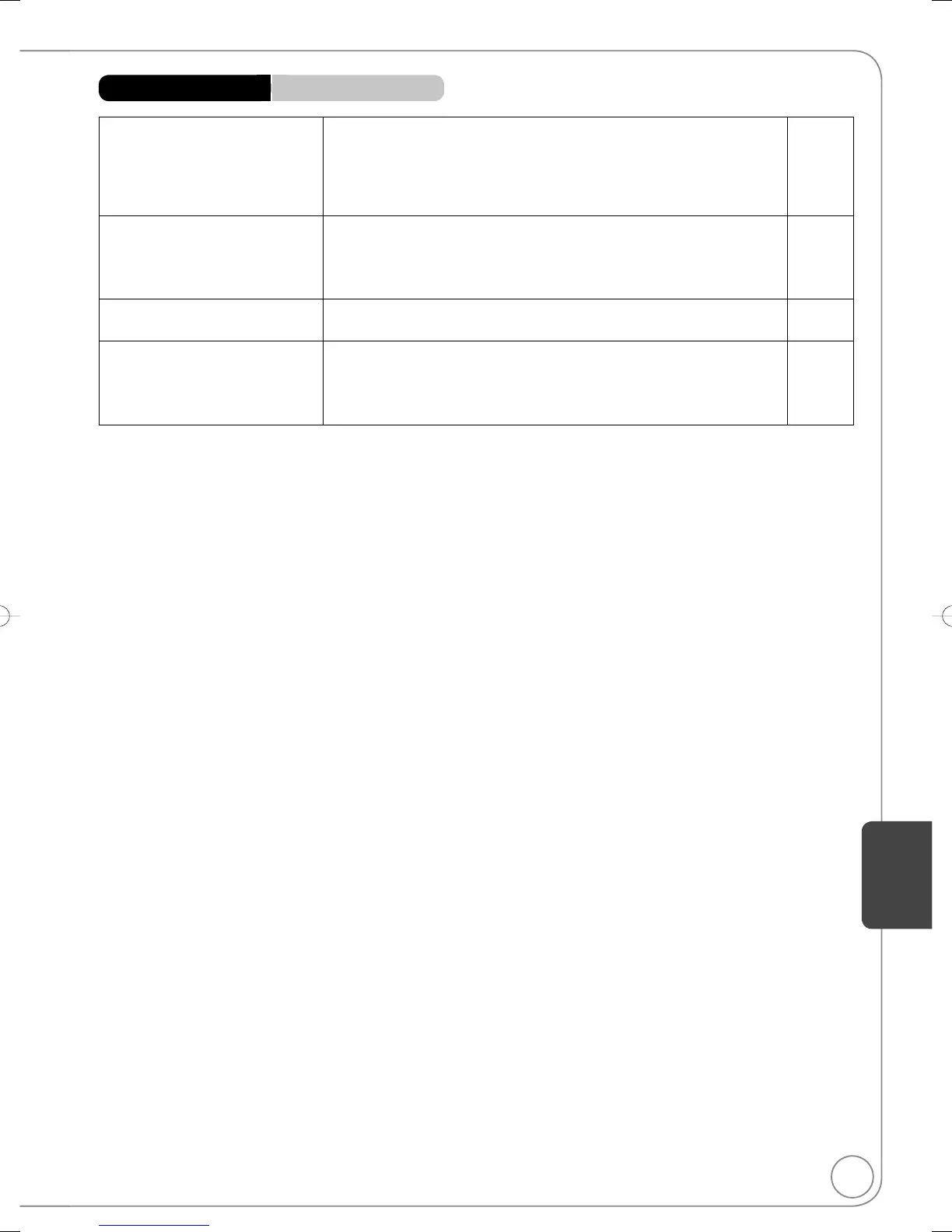75
RQT8849
Reference
Cannot format.
The disc is dirty. Wipe with a damp cloth and then wipe dry.
65
Disc may be defective or of poor quality.
−
You tried formatting a disc that is not compatible with the unit.
37
[+RW] Discs created on a computer may not be formatted.
−
Cannot create chapters.
The unit writes the chapter division information to the disc when you
turn it off or remove the disc.
The information is not written if there is an interruption in the power.
−
These operations are not possible with still pictures.
−
Cannot delete chapters.
When the chapter is too short to delete, use “Combine Chapters” to
make the chapter longer [RAM].
33
The available recording time
doesn’t increase even after
deleting recordings on the disc.
Available space on DVD-R, DVD-R DL, +R, or +R DL does not
increase even after deleting previous recordings.
−
Available space on DVD-RW (DVD-Video format) or +RW increases
when you delete the last recording.
−
Editing Issues
DVD
Page
