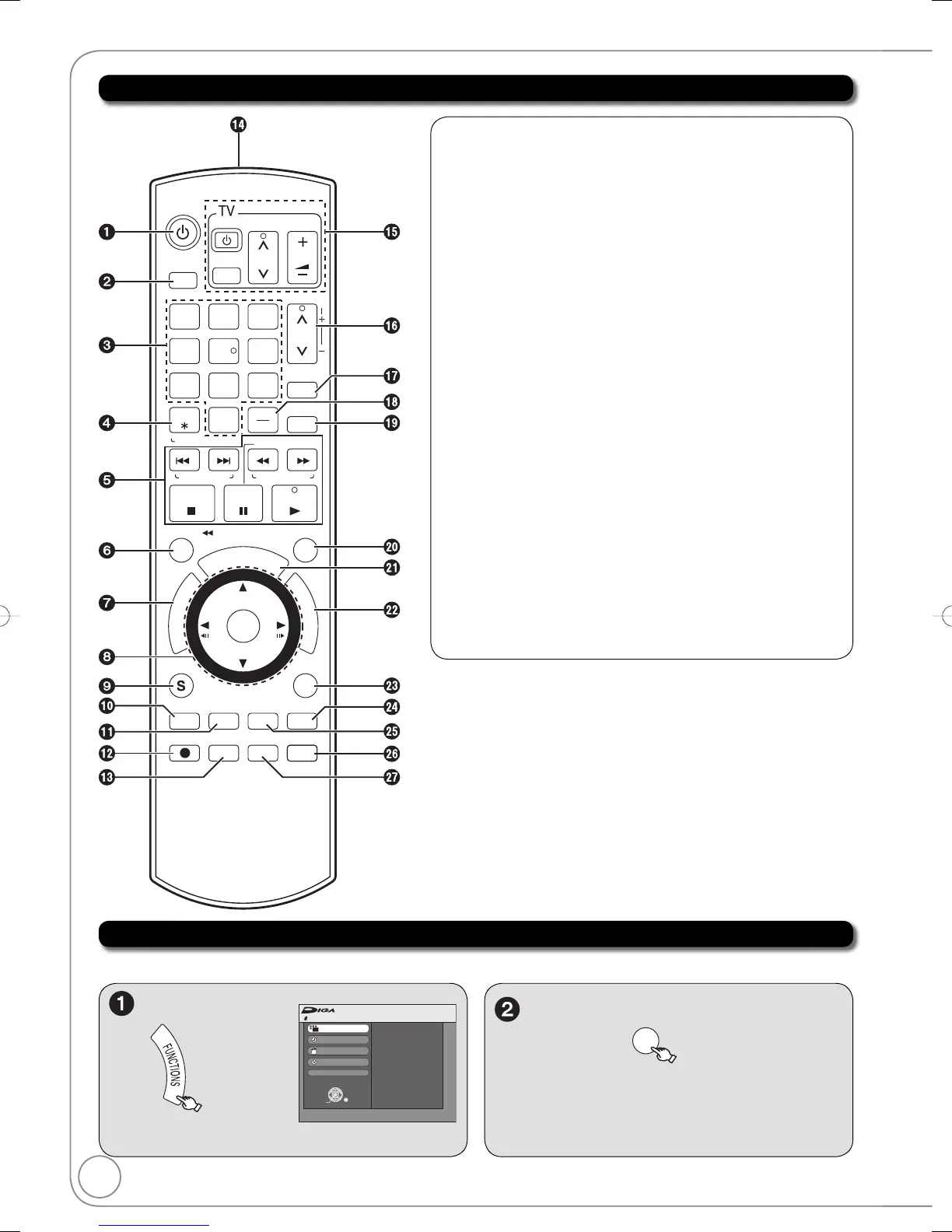Turn the unit on or off .................................................( 6)
Select drive (DVD or VHS) .........................................( 7)
Select channels and recording numbers etc./
Enter numbers............................................................( 6)
Cancel/Reset the tape counter
Basic operations for recording and play
Skip the specifi ed time/
Jet rewind button (JET REW) .............................( 20, 24)
Direct Navigator .......................................................( 19)
Selection/Enter, Frame-by-frame .............................( 20
)
Show sub menu ...........................................( 23, 27, 31
)
Select audio .................................................( 15, 20, 26
)
Show DVD on-screen menu .....................................( 34
)
Start recording ...........................................................( 8
)
Change recording mode ............................................( 8
)
Transmission window
TV and Set Top Box operations ................................( 58
)
Channel select/TRACKING/V-LOCK ....................( 6, 25
)
Input select (TV, IN1, IN2, DV) .................................( 28
)
Sub channel access for digital broadcasts .................( 6
)
Delete items .............................................................( 12
)
Skip 1 minute forward ..............................................( 20
)
Show scheduled recording list ...................................( 9
)
Show FUNCTIONS window ............................... (
below
)
Return to previous screen
Select VCR/TV ...........................................................( 6
)
Create chapters .......................................................( 20
)
Show status messages ......................................( 26, 30
)
Start Flexible Recording ...........................................( 16
)
Remote Control
, to select to select a menu
item, then
