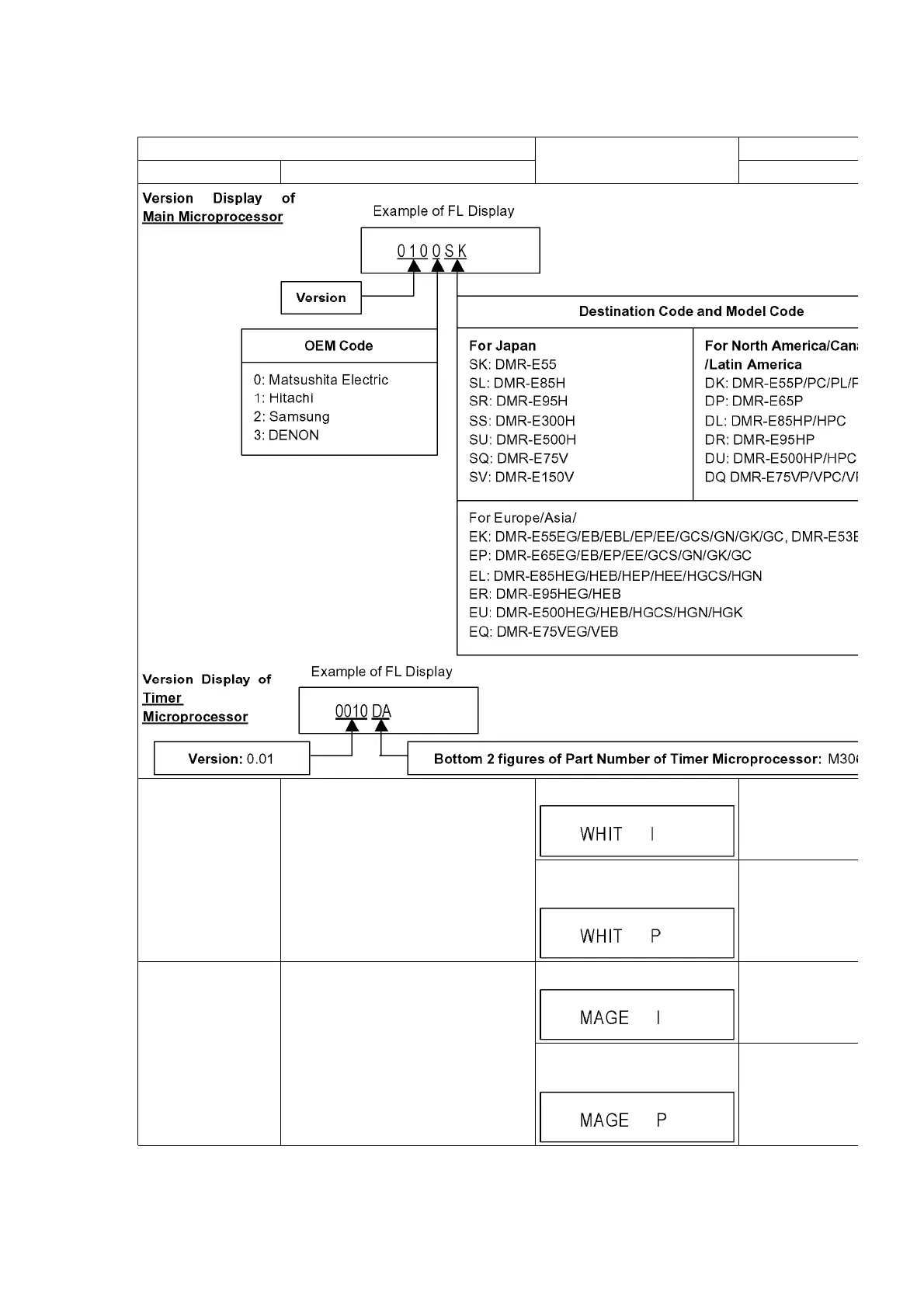Item FL display Key
Mode name Description (Remote
White Picture
Output
White picture is output as
component Output from AV
Decoder.
*White picture
(Saturation rate : 100%)
*It is enable to switch Interlace/
Progressive by “I/Pswitch: [1] [4]”
*Initial mode is “Interlace”. Press [1] [1] in
mode.
Switch Interlace/
Progressive
Press [1] [4] in
Picture Output
*I/P are
alternately.
Magenta Picture
Output
Magenta picture is output with
Component Output from AV
Decoder.
*Magenta picture
(Saturation rate: 100%)
*It is enable to switch Interlace/
Progressive by “I/Pswitch: [1] [4]”
*Initial mode is “Interlace”. Press [1] [2] in
mode.
Switch Interlace/
Progressive
Press [1] [4] in
Picture Output
*I/P are
alternately.
19